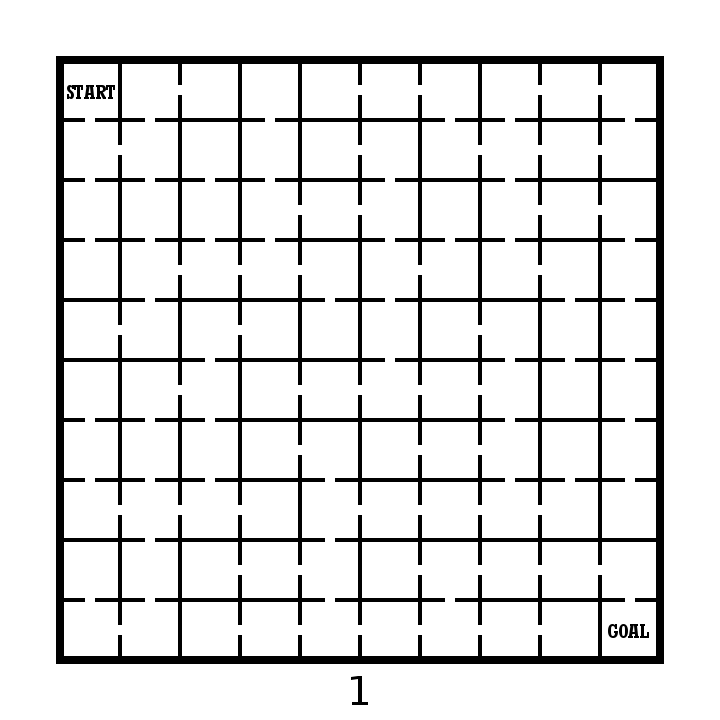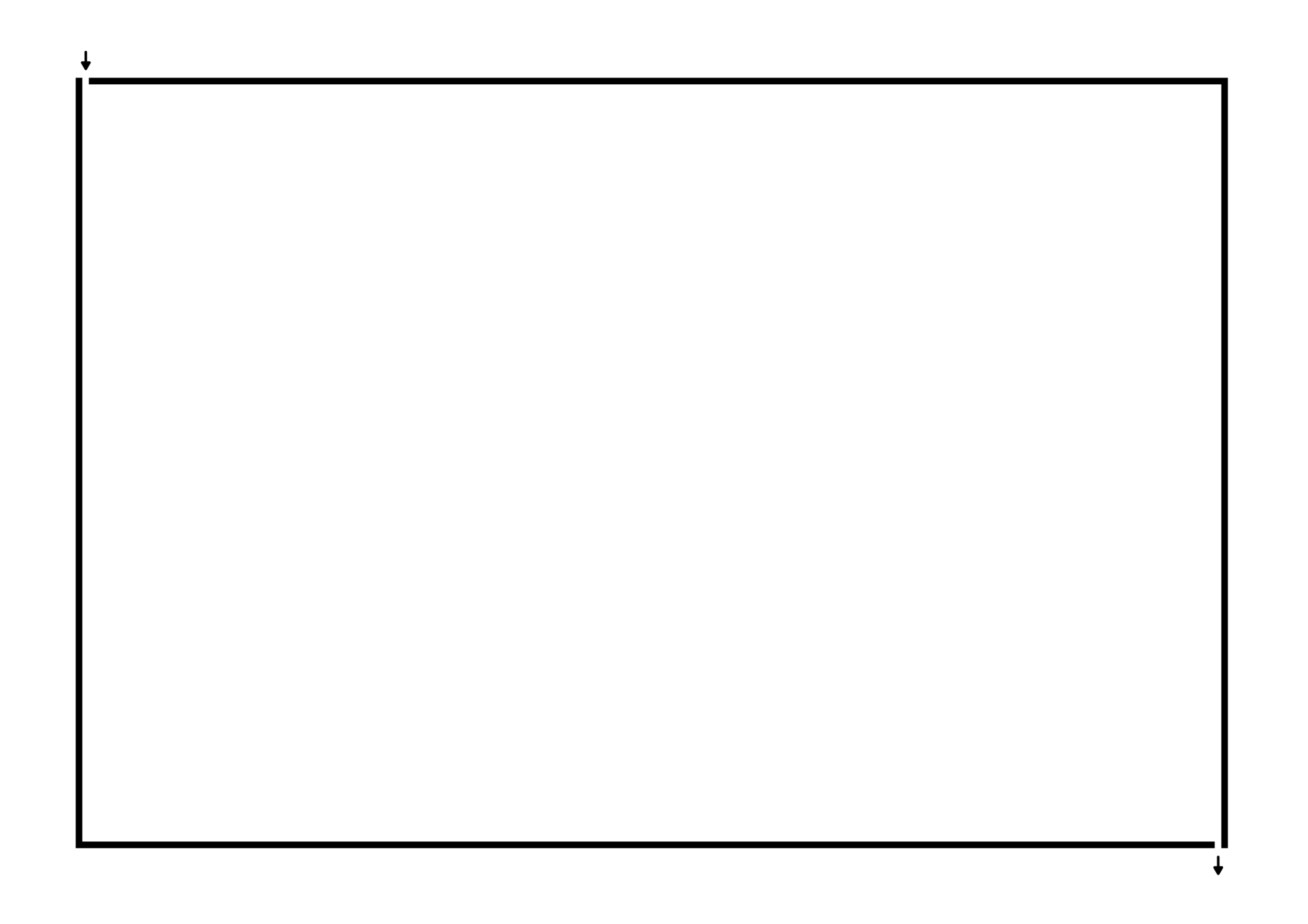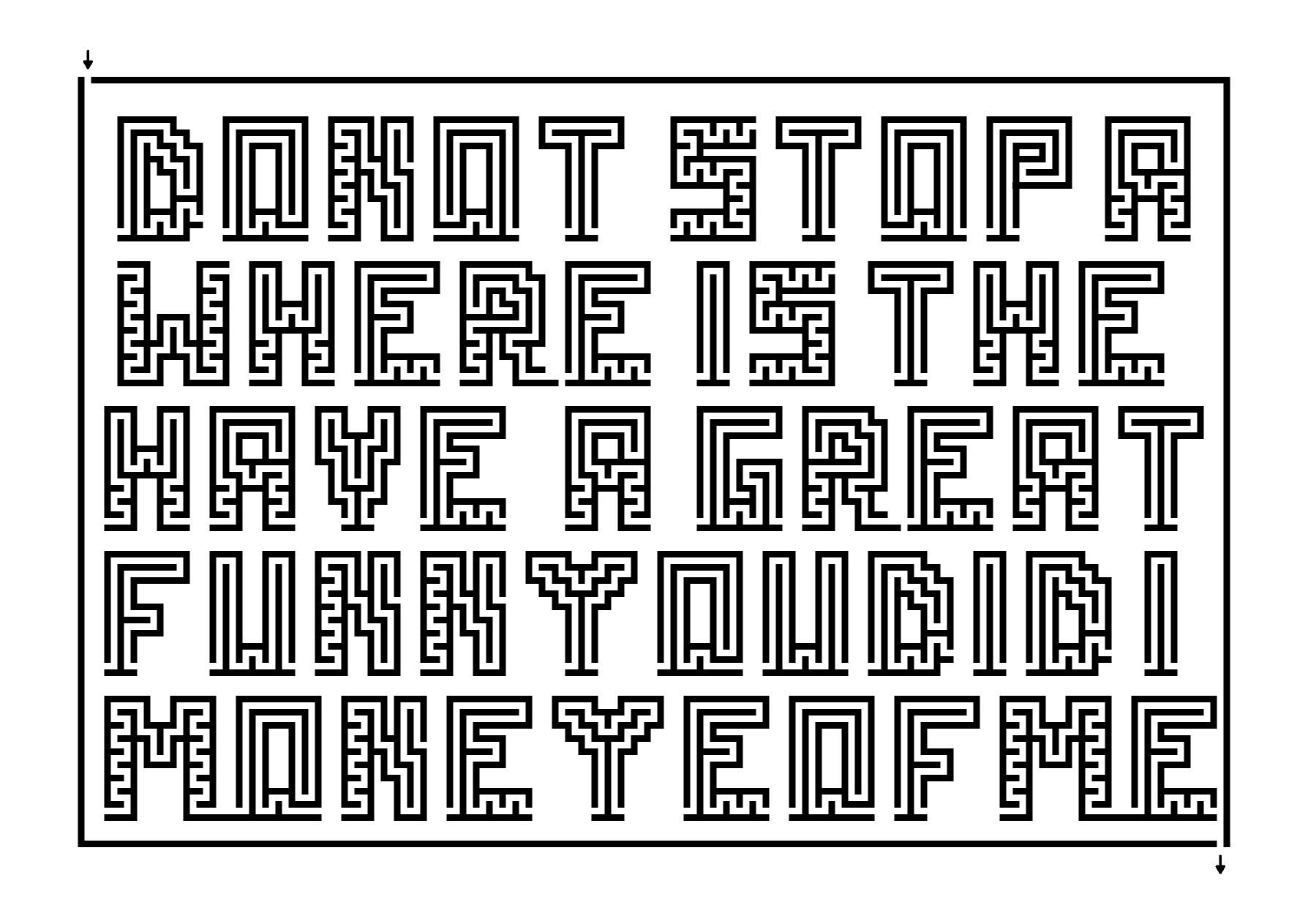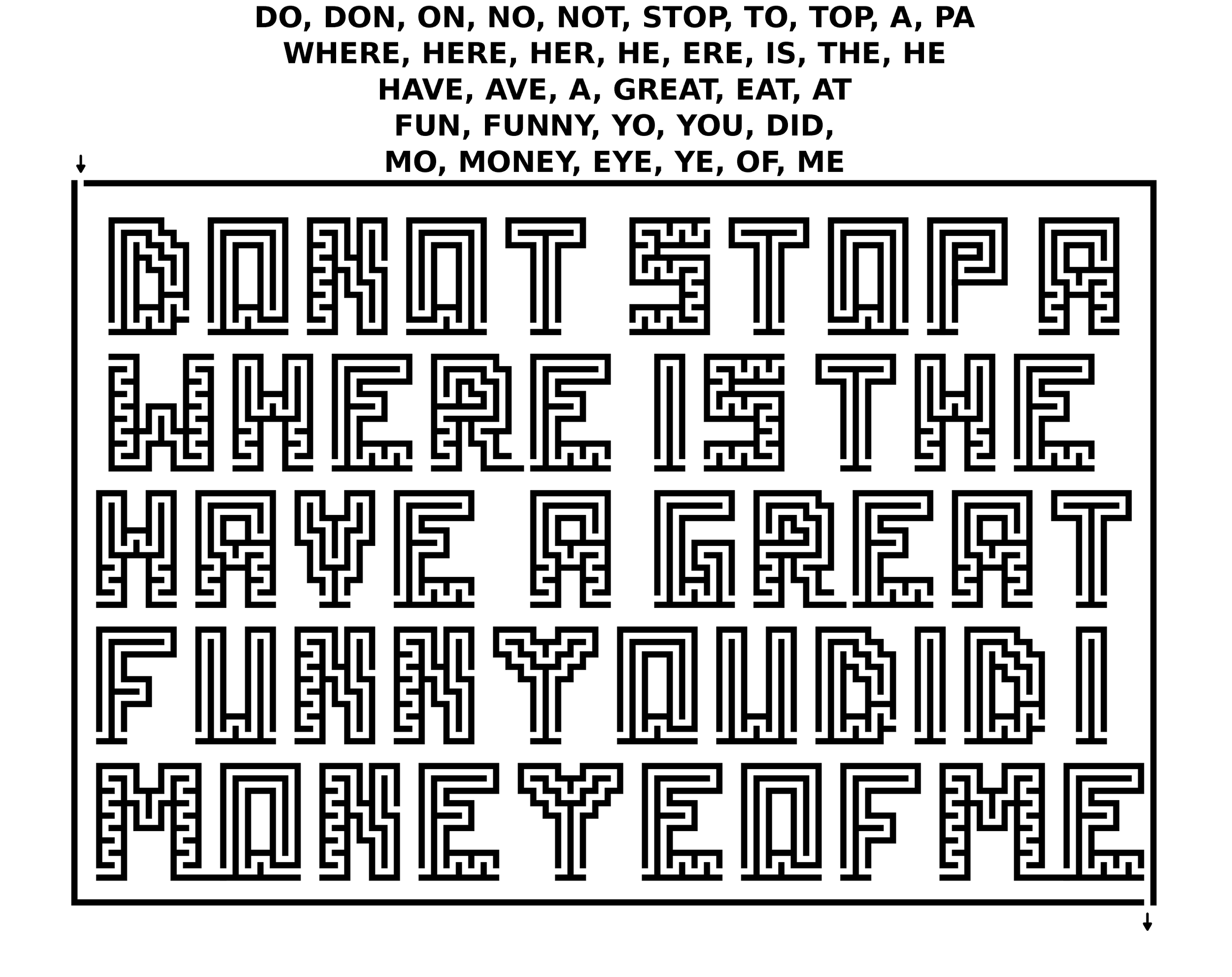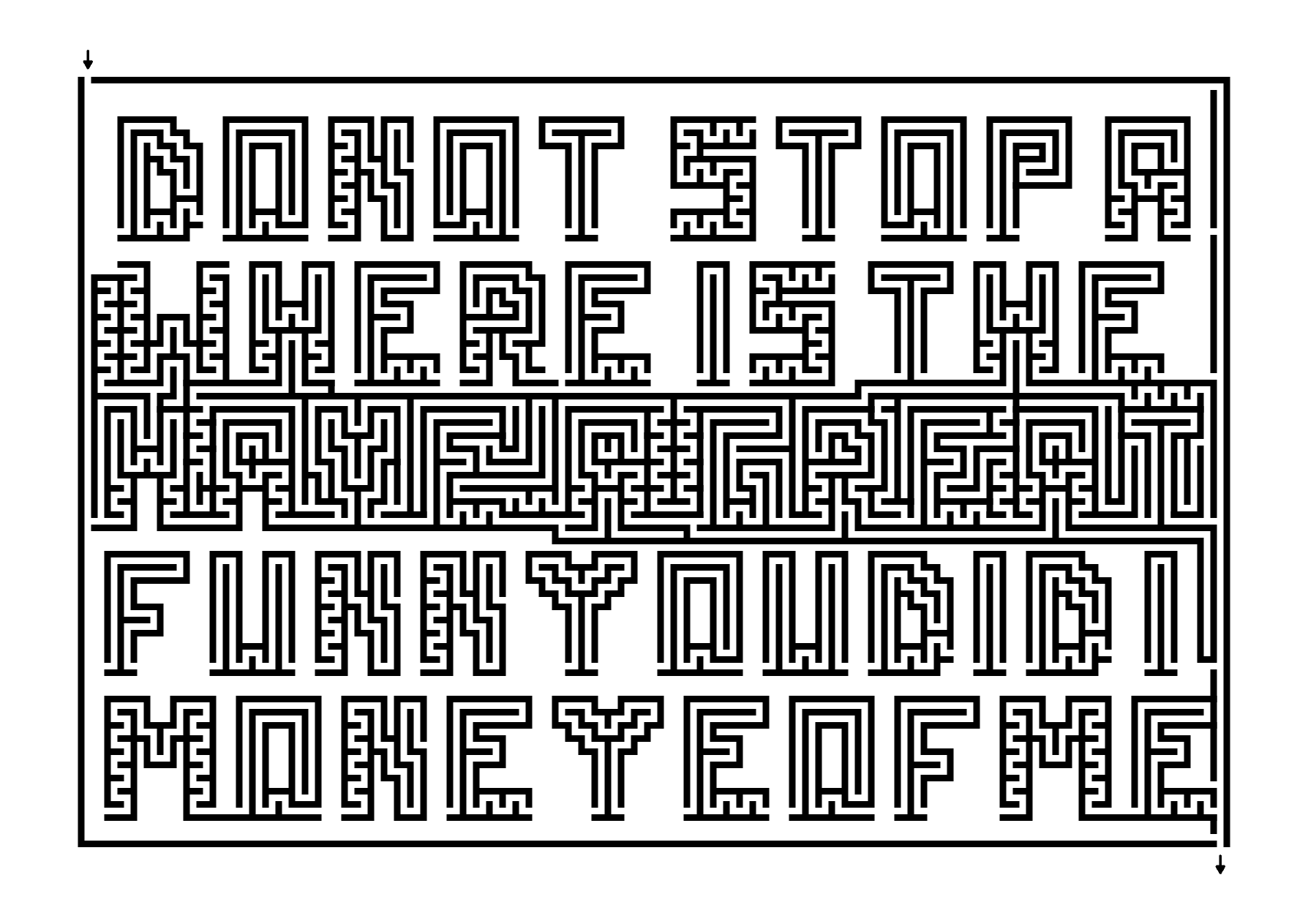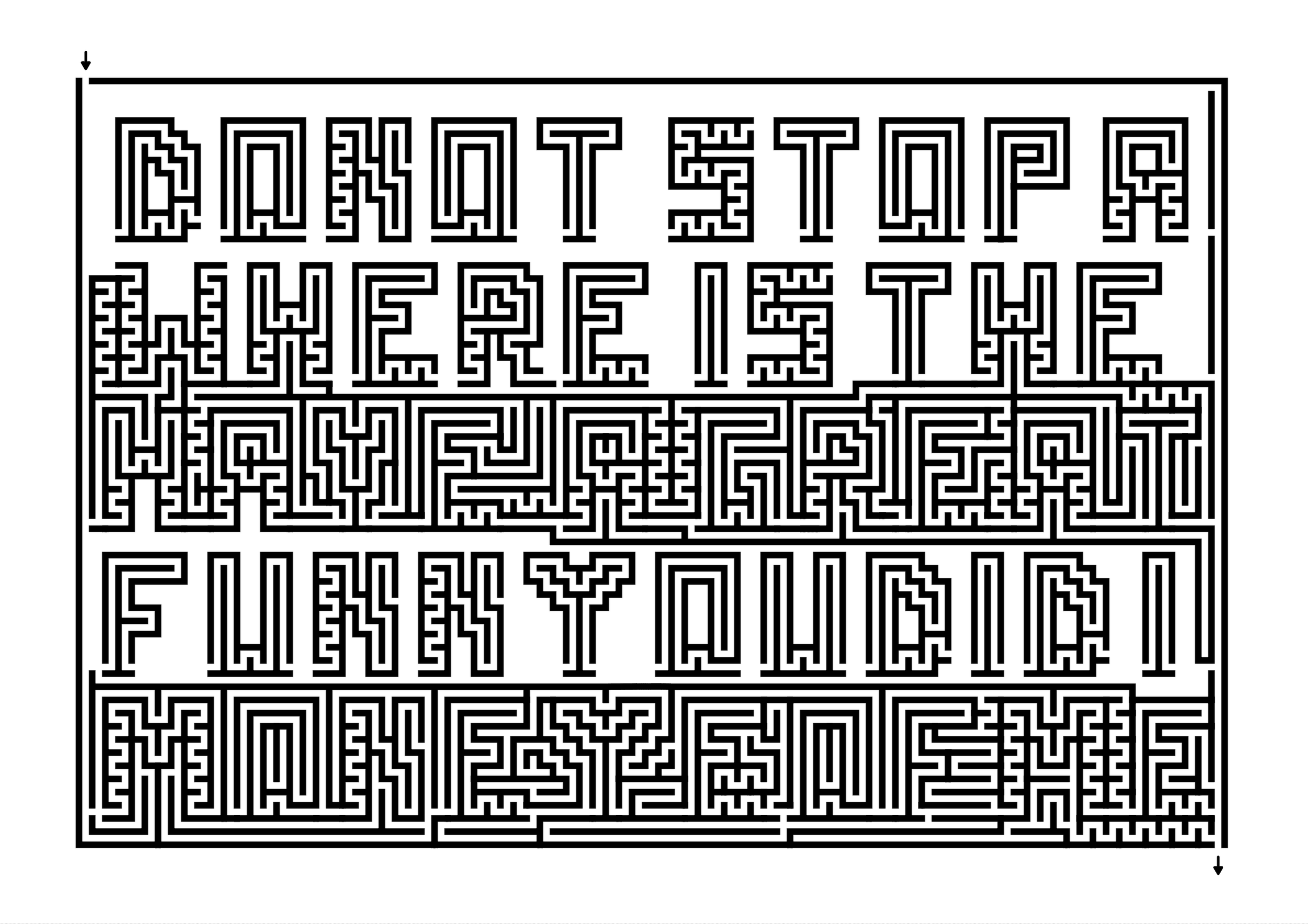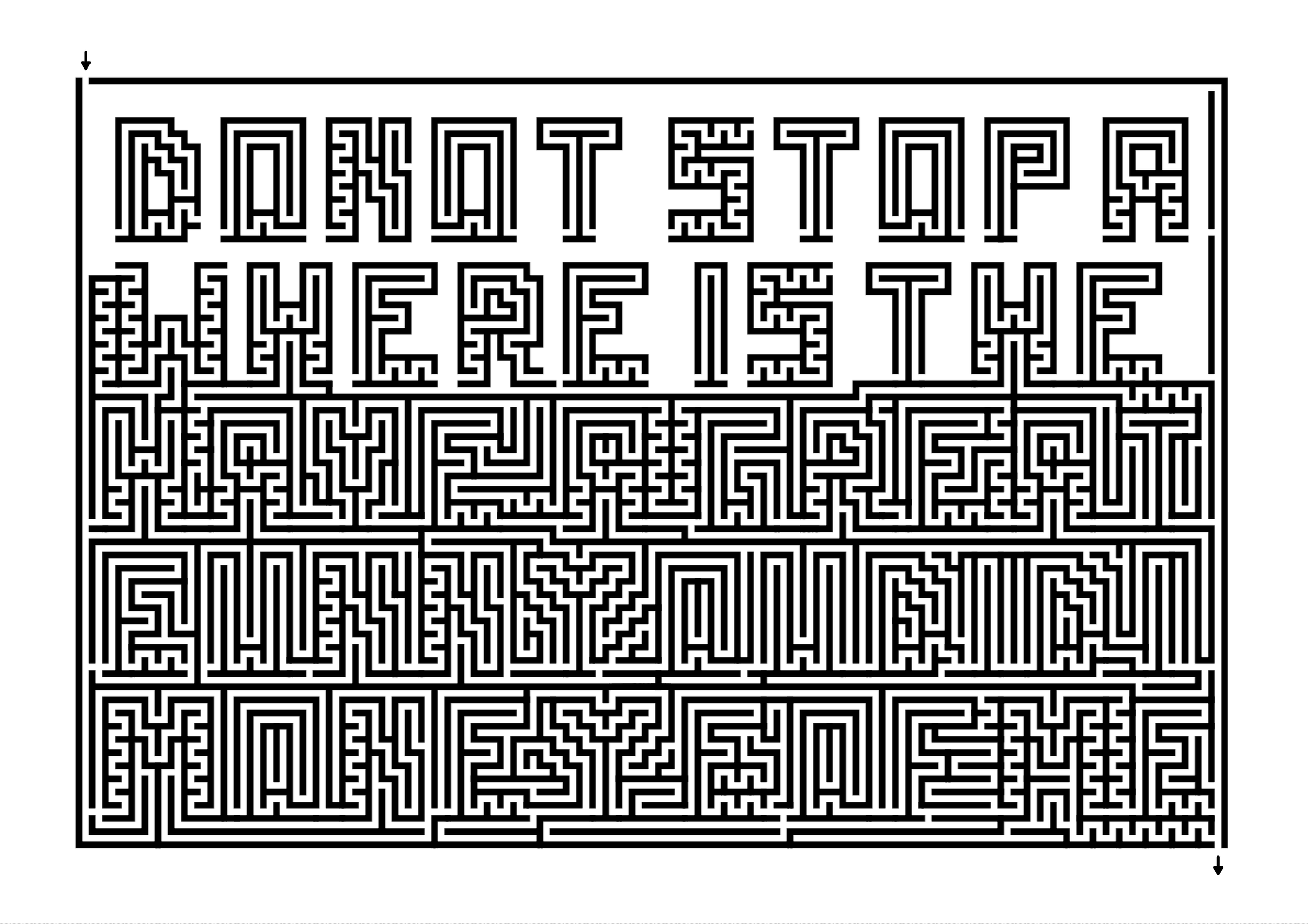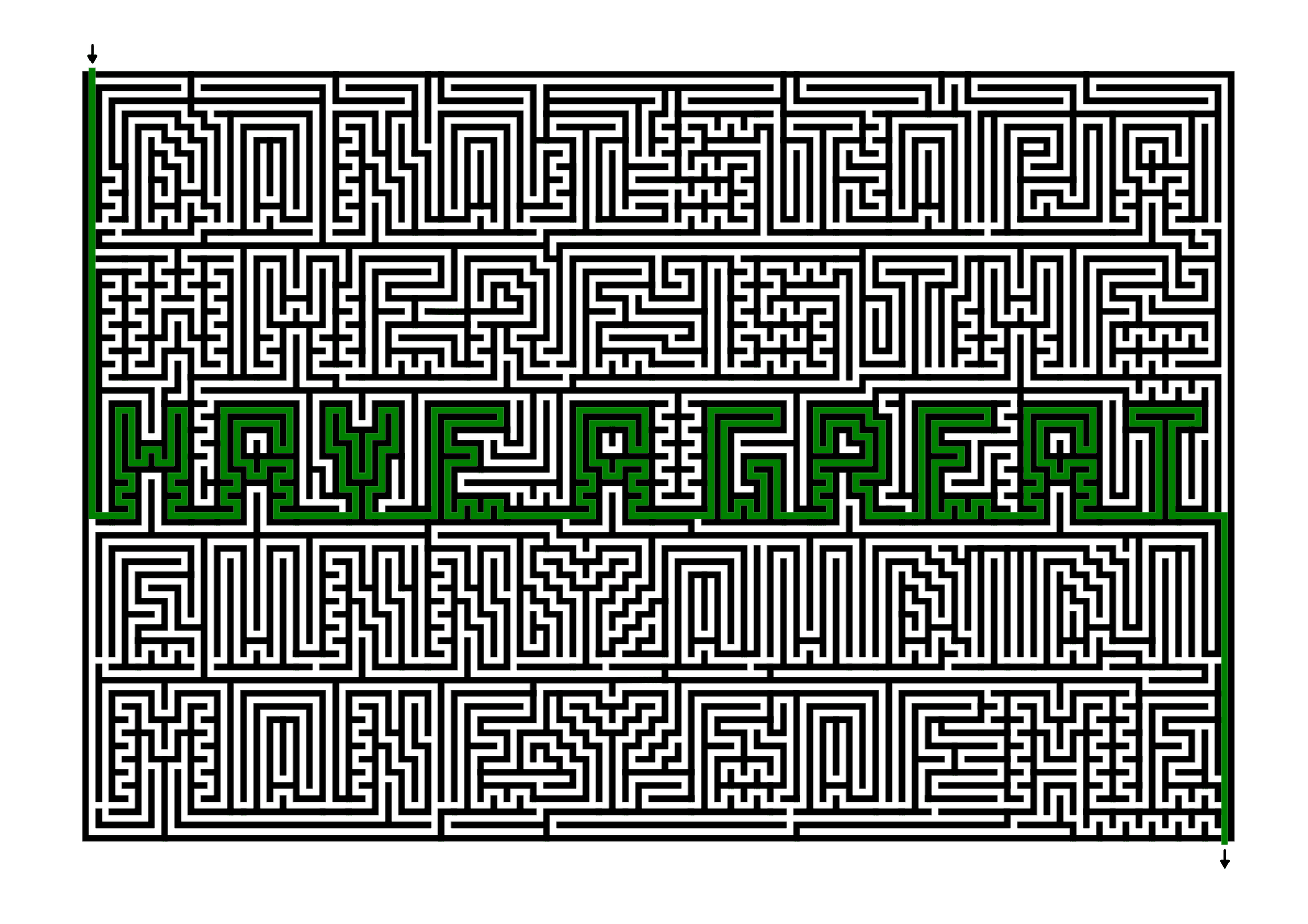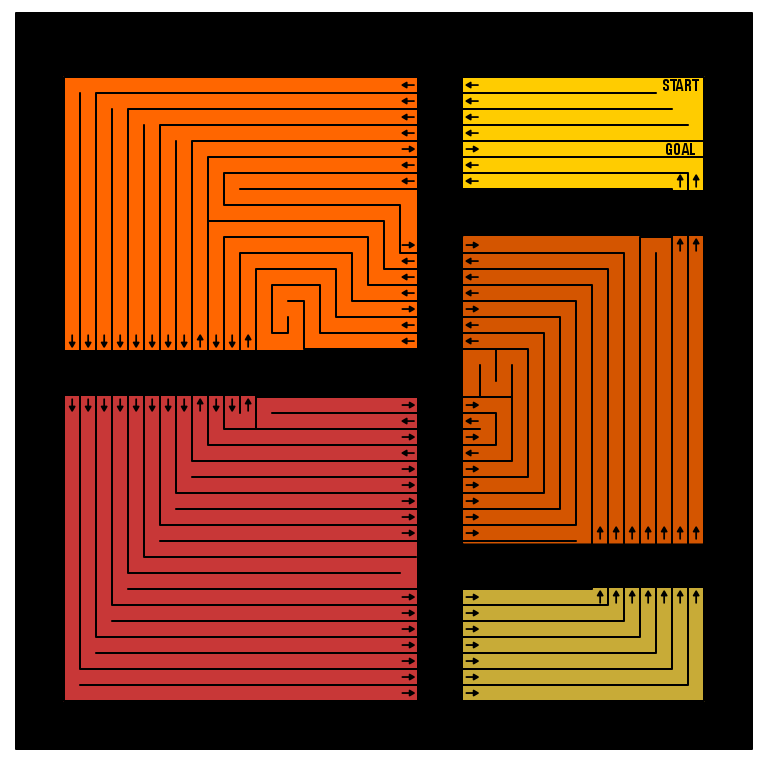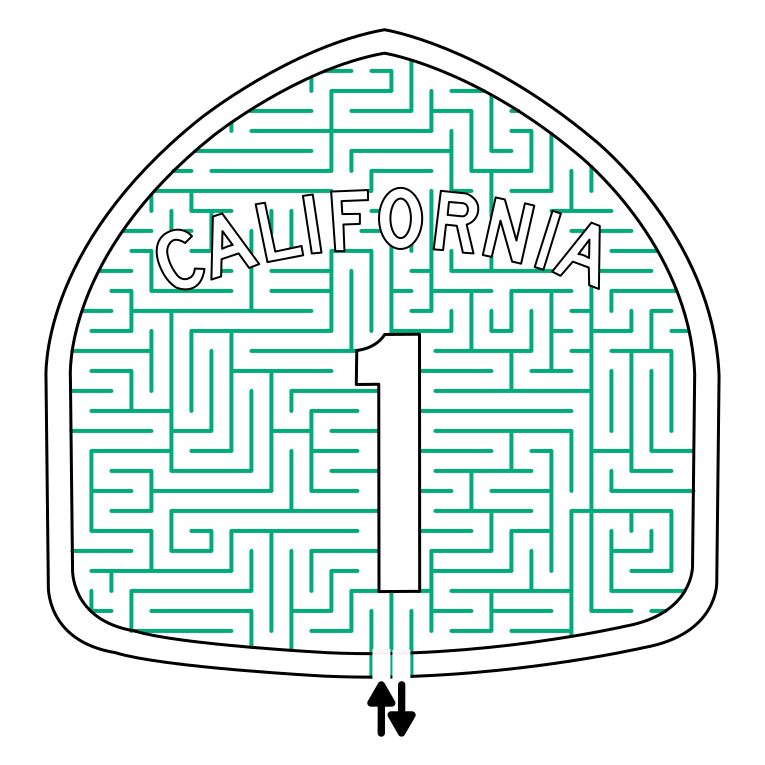I wanted to do a case study showing how to create a maze in a few different difficultly levels. I thought the best way to illustrate this was to design a create a maze with a variety of different branch types included then have you solve them and compare how enjoyable each was for you to solve. Let’s jump into the example and you’ll see what I mean. (Hopefully).
Example - Part 1. Please solve this small 10x10 grid maze. Yes this is an interactive example !
OK. Take note of how your experience was solving the maze. Did you enjoy it ? How quickly did you solve the maze ? Anything you did not like about the experience ? Did you find it to be enjoyable or frustrating ?
Now lets try this maze made on the same grid structure. We have 10x10 grid maze with the Start and Goal placed in the same locations.
Example - Part 2. Please solve this small 10x10 grid maze.
I have the same questions for you as before. How was your experience was solving the maze ? Did you enjoy it ? How quickly did you solve the maze ? Anything you did not like about the experience ? Did you find it to be enjoyable or frustrating ?
An finally in Part 3 we will group 2 additional mazes together for evaluation. Same questions will apply.
Example - Part 3. Please solve each of these small 10x10 grid mazes.
So what have we learned ? Before I go into some explanations on the design of each maze take a minute to hypothesize on what you think just happened. 4 similar mazes. Hopefully they gave you different experiences for you when you were solving them.
4 Maze Comparison - The Differences and Design Choices
First, did you notice each maze has the same exact solution ? Mazes 2 & 3 have the inverse (or flipped) solution of mazes 1 & 4. So the solutions are essentially all equal.
Each numbered maze should have gotten more difficult as the numbers increased (although with a small maze size this may have been somewhat less obvious)
Maze 1 - Short dead ends. Incorrect paths do not have branches. Pathways are wide. Some paths are “filler” and unusable.
Maze 2 - Longer dead ends. Incorrect paths do not have branches. Pathways normal width.
Maze 3 - Long dead ends with additional branches off of them. Pathways slightly smaller.
Maze 4 - Long dead ends with choices and branches off them. 4 way choices included. Small pathway widths.
So to summarize I used the following to change the difficulty of the 4 mazes:
The length of dead ends - How fast you know you have made an incorrect choice
Dead end branches - When you make a wrong turn are there multiple incorrect choices on that branch
Expanded pathway choices - Some intersections have multiple choices
Pathway widths - Smaller pathways are more difficult to see and navigate.
Unusable pathways - Filler sometimes used to fill a maze out while keeping it at the desired difficulty level.
Let’s look at the pathways coded to show what I mean. The red line is the solution. The blue line is the false pathway. The purple line is an unusable pathway (Did you know some mazes use this ?)
What you need to notice in the below deconstructed mazes:
Maze 1 - Thick pathways make this maze easier to solve. The purple lines to not connect to anything - essentially they are filler and unusable pathways. Most likely you did not notice them. They make the maze easier. The blue lines, the incorrect dead end paths - are short and only extend 2 levels before letting the solver know it was the wrong choice.
Maze 2 - Normal pathway width. No purple pathways from here on out. The blue lines are long but have no branches off of them. Longest length is 11 blocks.
Maze 3 - Pathways are a bit thinner. The blue dead end lines now have branches, so wrong turns have additional wrong turns. None of these, however has more than one additional dead end branch. There is also a dead end choice at the starting block.
Maze 4 - Pathways are very thin. There are now 3 intersections where 4 pathway choices are included (they look like a plus sign in this grid maze). Dead end branches also have multiple dead ends off of them.
Hopefully this explanation and example shows you a small piece of how maze difficulty can be designed and changed with a few different choices. Most solvers would prefer Maze #1 because the wrong turns are not overly punishing. But a nice amount of people would prefer something a bit more challenging also, so remember the audience you are designing for when you create your mazes !
I will say that there is a balance between making a challenging maze and poor maze design. Do the pathways need to be ultra thin or are you just straining the eyes of the solver ? I think a re-design of Maze #3 with thick pathways would be both enjoyable AND challenging ! Happy maze-ing !
Additional popular posts you may like: