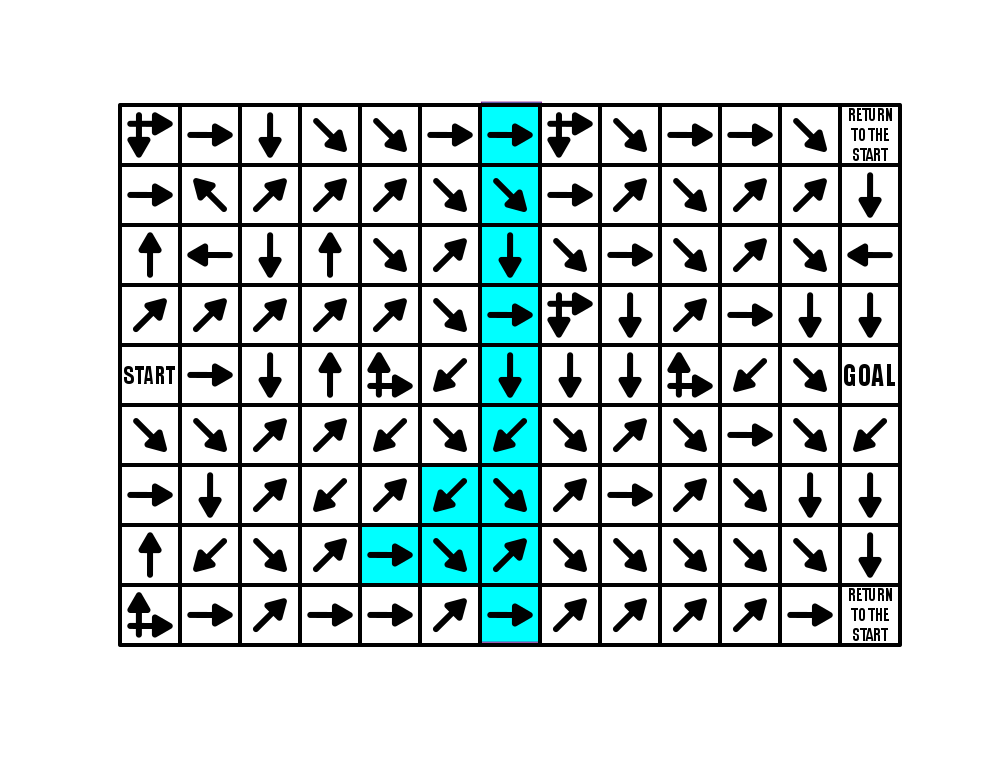Welcome to Part 8 of our Arrow Maze Design Case study. We will look at the Return to Start block in this section It is a block that is terrible to land on because it requires you do do exactly what it says, return to the start block of the maze.
Here is an overview of what we will be covering in the 14 part series:
Arrow Maze Construction and Design:
Arrow Maze Components:
Extreme Arrow Maze examples:
Arrow Maze Design Case Study - Part 8 - Return to Start block
Again we will use a 9 x 13 landscape Arrow Maze, and add a few Return to Start blocks. While you can use as many of these blocks as you need…this example only uses 2. Take some time to solve the maze.
Return to START Maze
The use of this block gives the solver that feeling of dread. This is not a block you want to land on. For this maze I only used 2 and led all the incorrect pathways to those 2 points. One of the advantages of using this block is that as you design the maze you DO NOT NEED to leave a space for incorrect pathways to return to the start on their own. For this particular maze that means moving all pathways from left to right.
I highlighted the middle column of the maze to show this more clearly. Notice that ALL arrows in this column move to the right towards the GOAL of the maze…except ONE block that moves SE and returns back to the right just after…so really nothing is moving left back to the START.
So what happens when you get AGGRESSIVE with the use of Return to Start blocks ? Well here is another example from my upcoming book (page 99 of 100). It uses only regular arrows and decision arrows but a TON of RTS blocks to drive the solver crazy. There are SO MANY wrong pathways that can be taken and all of them return you back to the start of the maze !
Now that was intense and annoying.
And although it should be obvious…a RETURN TO START block may not be used in an Arrow Maze with START GOAL blocks…because where do you go back to ?
In Part 9 we will deal with another block that moves you across the maze, the Warp Block !