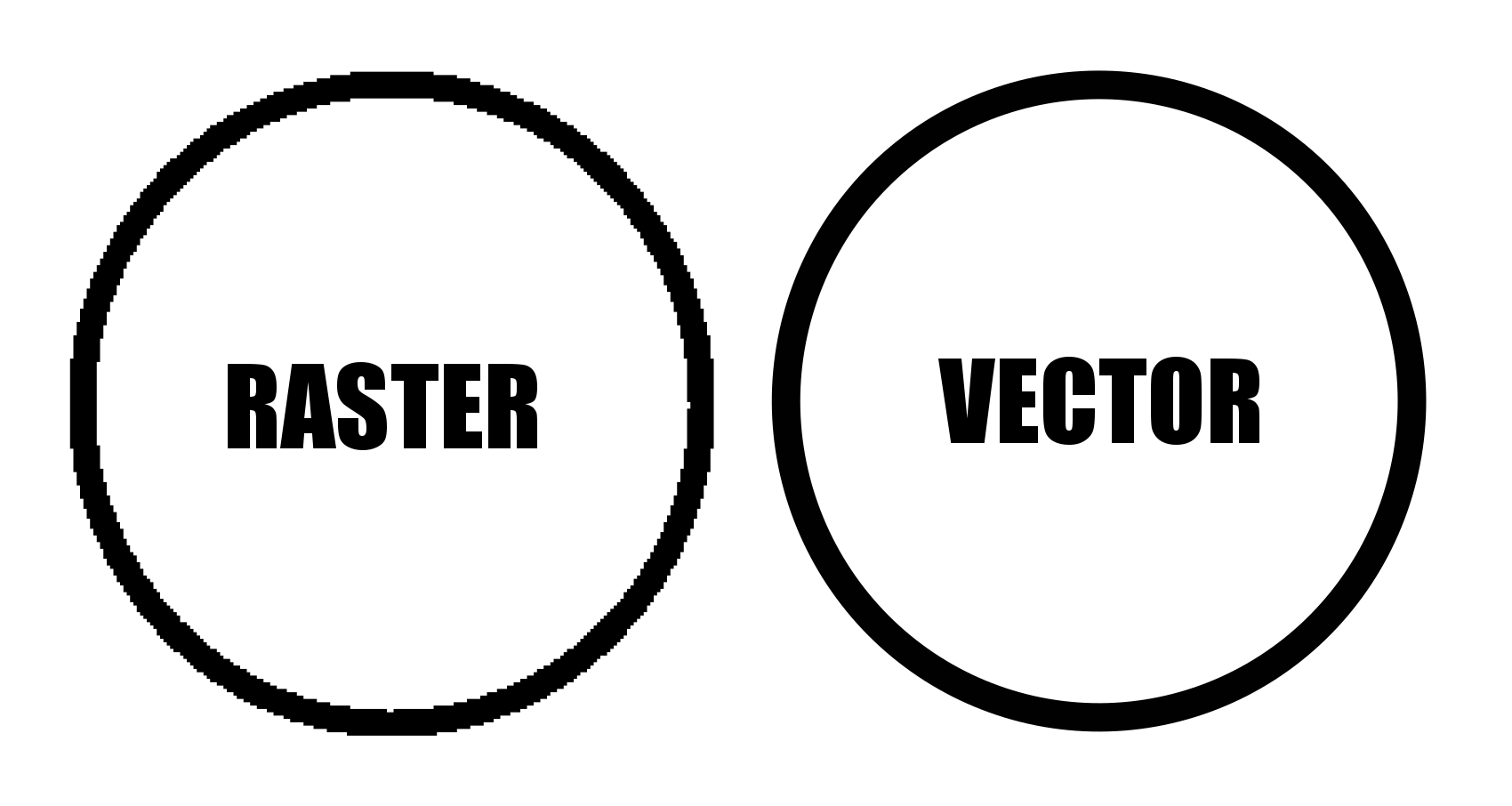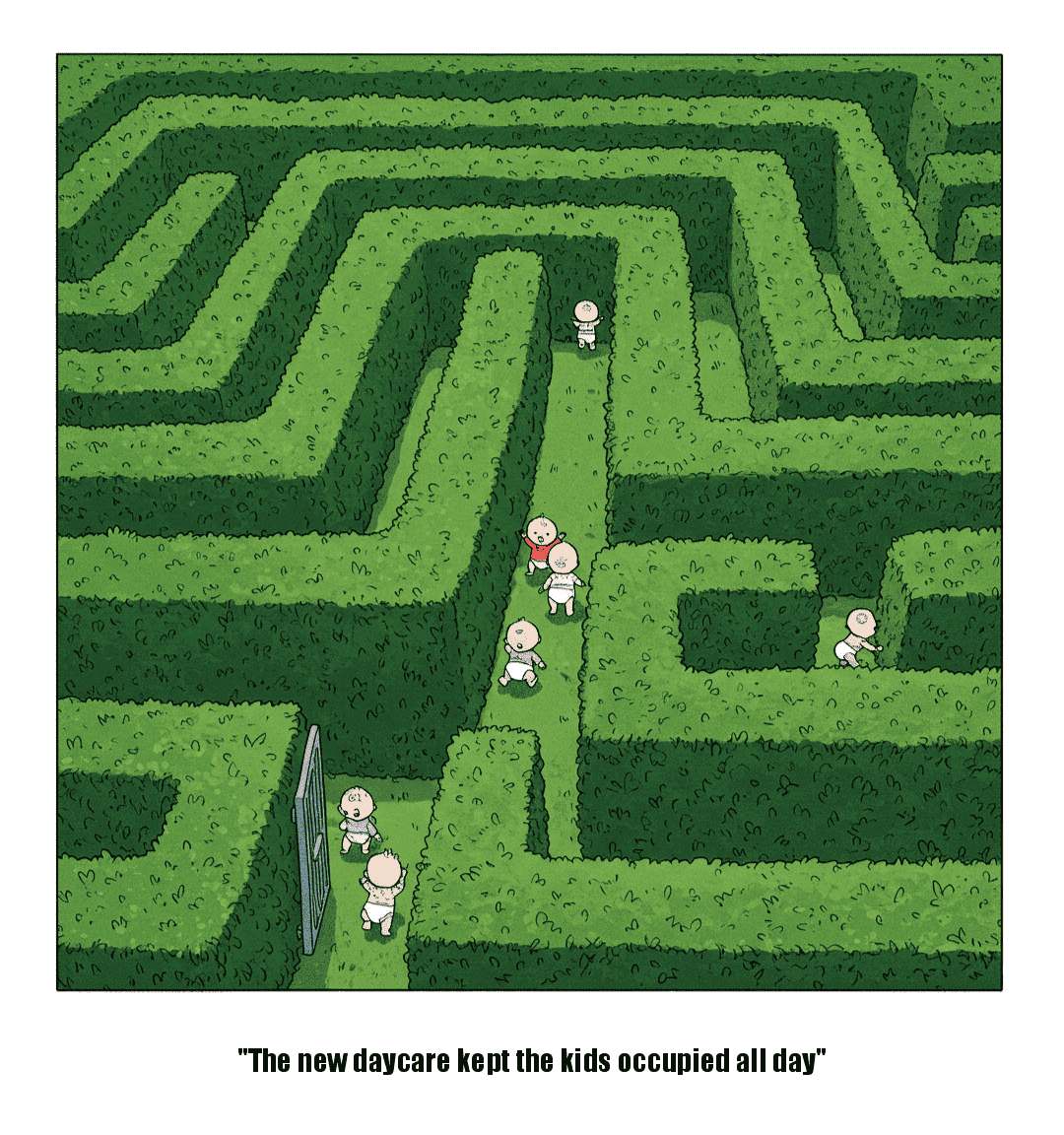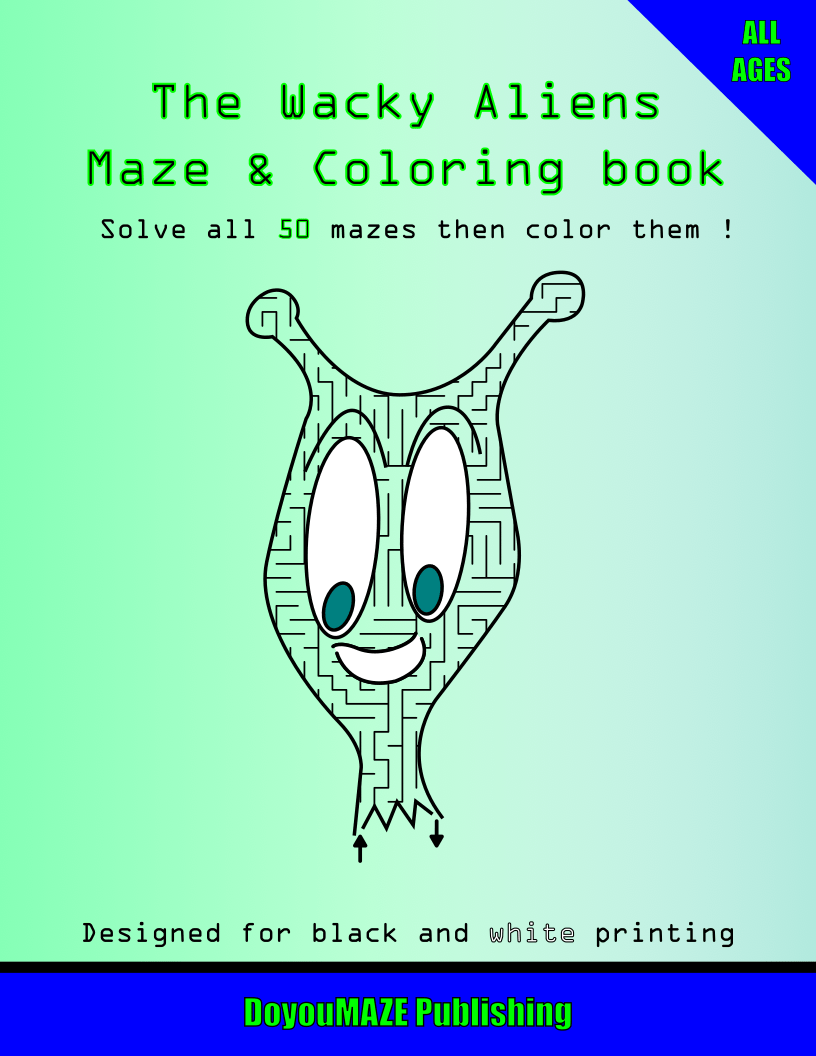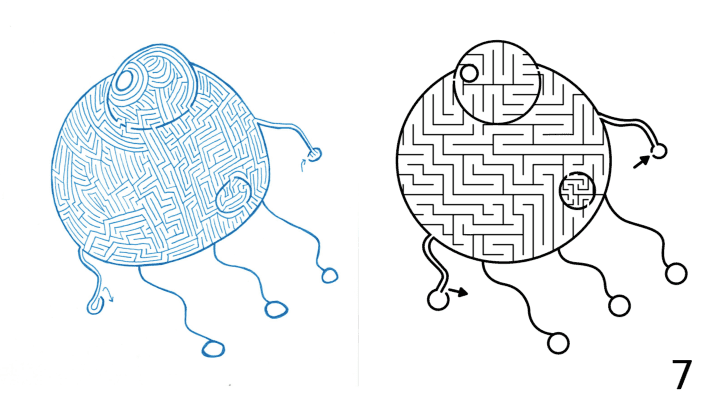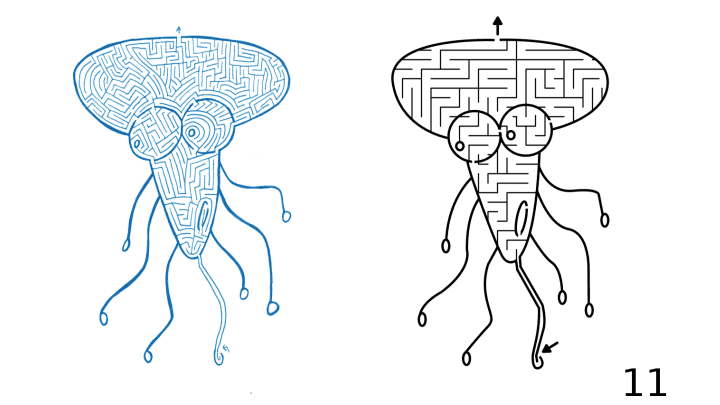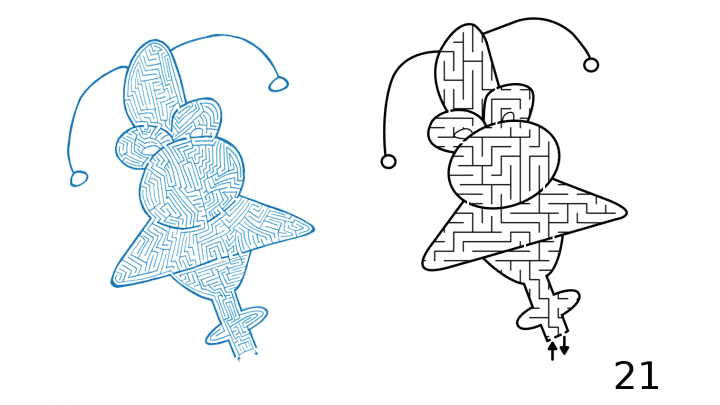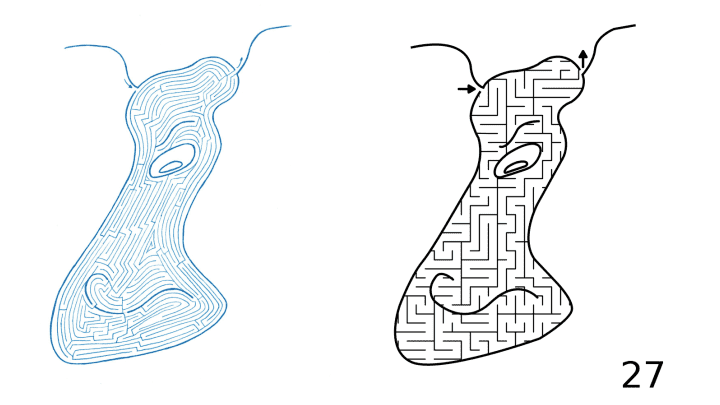Every section of the Doyoumaze website has a story. Today I tell you about the Name maze section of the website. (If you are just interested in HOW to make a maze of your name, I have that covered.) I thought people would enjoy seeing their name in maze form - a kind of personalized maze. If you want to do this on your own click on the link above, otherwise we continue on… Maybe it was my time in corporate America but I think these mazes would look good on a cubicle wall. And they are fun to make. I also thought they would make a nice gift. Print out a friends name and write a note thanking them for being amazing (or maybe a-maze-ing). Now the story of how I went about actually making the name mazes. Here were the stages I went through:
Stage 1 - Names of my Close Friends and Family
Initially I started out as anyone would making my close friends and family members names. That got me to 6 mazes….ok maybe a few more,. Let’s say about 25 mazes. I added these to the website and felt pretty good. Now if they visited my website I had the important people done.
Stage 2 - The Ten Most Popular Male and Female Names
I did a quick search for the 10 most popular names for Men and Women. This is where I found out the Top 10 Men’s names in the United States represent 23% of all Men’s names ( James, John, Robert, Michael, William, David, Richard, Charles, Joseph, and Thomas) and for Women the Top 10 represent 10.7% of all Women’s names (Mary, Patricia, Linda, Barbara, Elizabeth, Jennifer, Maria, Susan, Margaret, Dorothy). I thought it was interesting that the Men’s name database has 1200 different names while the Women’s name database has 4,275 names !!! I later realized this was partly because men have more standard name spellings than women (like Katherine & Catherine & Katharine & Kathryn).
At this point I could display all maze name images directly on the website (and not the name listings you see today).
Stage 3 - My LinkedIn Connections Names
I have approximately 460 connections on LinkedIn. I thought it would be nice to make a maze for each connection. The best part about this project was that I got to think about each person as I made their maze. The people I have lost touch with. My old co-workers from previous jobs. I have to admit, this was a very rewarding project simply because of this process. This project added 302 more unique names to the maze name section. I would like to thank the following names for being popular among my connections:
Michael and Michelle - 8 connections each
Brian, Rachel and Rick - 6 connections each
David, Greg, Jason, Jennifer, Mary and Richard - 5 connections each
Now, if you ask me to connect on LinkedIn you’ll have a much better chance if you have a (short) common name. Website wise this is where I had to take down the pictures of each maze name and use the name listing version you see today. Because once you have so many names, if you want the page to load quickly lots of images is not helping anyone.
Stage 4 - Close variations of Existing Names
If I make Richard, it is easy to make Ricardo. Debbie became Deb. Douglas became Doug. Frank became Fran. etc. Close variations added about 100 more name mazes to the portfolio.
Stage 5 - Top 100 Male/Female Names
I decided that with so many names done I wanted to see how many of the top 100 Men’s/Women’s names I had already mazed. The answer was 134. Since there were only 66 more names (out of the 200 names) that needed to be made I went ahead and finished all of them.
Stage 6 - Top 200 Male/Female Names
Well, I might as well keep going right……I added 132 more names (out of the 200) when this was complete. As I finished this up I found these statistics about how many US names I had covered with the project:
The top 200 Male names represent 72.5% of men’s names.
The top 200 Female names represent 58.2% of women’s names.
Plus I have 262 names not in the top 200 from the previous Stages 1-4. So I think I’m pretty well covered as a % of total US names. The final tally of name mazes ended up being 662…and growing. If you have a name I have not done yet, you can always request it here.
UPDATE:
Stage 7 - Top 300 Male /Female Names
I researched the next 200 overall names (thru #300) and I already had 52 of them on the site. That leaves 148 to make if I take this on, names like Agnes and Cecil. I completed this and along the way added in a few other similar names…+164 names…new total 826 !!!
Stage 8 - Regional names page - “The Land”
I decided to create a Cleveland names page. This added 57 additional names to the project, including some unique ones that everyone knows like LeBron, Kyrie, Zydrunas, Halle, Stipe, Urban, and Dolph. This is the first time I used colors other than black and white for these special edition name mazes. New total 883.
Stage 9 - Top European names
I went with Europe since they have names most closely related to our own but with nice variety. I used the top 10 lists I found online for Europe by country for both men and women. Not every name was done but this did add 161 new names and I broke the 1,000 barrier. You can thank Turkey for Zeynep and Slovenia for Zala. New total 1,044.
Stage 10 - Top Americas and Oceanic names
Kept with the International theme but felt like I needed to break it into parts. Again, like Europe I did not do every name in each top 10, just the most recognizable and any that appeared in multiple countries. I was very happy to add my first X name thanks to Mexico, Ximena. Haiti brought us Widelene and Peru gave us Milagros. I added 94 with this project. New total 1,138.
Stage 11 - Top African Names
I learned that South Africa has a thing for names like Blessing, Prince, Princess, and Faith. Also was able to add 4 “Y” names to the 6 I already had and another Z name. Overall Africa brought an additional 74 names. New total 1,212.
Stage 11.1 - National Bubba Day
National Bubba Day June 2nd meant an addition to the list, +1. New Total 1,213.
Stage 12 - Male names from Asia
Asia has such a wide variety of names I had to split it by gender. A mix of traditionally Muslim, Jewish and Asian names made this section varied as there was very little overlap between countries. There is also less overlap with traditional Christian names already on the site. We can thank China for short names like An, De and Yi. Our new first name alphabetically Aarav comes from India. Shout out to Pakistan for Zahid. And more “Y” Names, +6 from 10 before. Overall I added 126 additional names . New total 1.339.
Stage 13 - Female names from Asia
The second half of Asia added 108 new names. This included 2 Q’s, 5 X’s, 8 Y’s and 4 Z’s. I also added 13 names with dashes in them. Most of these names are ones I was unfamiliar with and they are all top ten in Asian countries….can’t imagine what an uncommon name is !!!! New total 1,447.
Stage 14 - Names from Movies
In an experiment to find more names to add to the website I decided to use the character names from movies I was watching until I generated at least 50 new names. I wondered how many movies I would need to watch before I hit 50. The answer was 24 movies !! Here are the movies I watched and the names that came from them:
The Sons of Katie Elder (1965). Big Jake (1971). The Gunfighter (1950). The Westerner (1940). Lonely Are The Brave (1962). High Sierra (1941). The Defiant Ones (1958). Days of Wine and Roses (1962). Night of The Iguana (1964). They Shoot Horses Don’t They (1969). A Woman is a Woman (1961). Bloody Sunday (2002). Lovers of The Arctic Circle (1998). Tyrannosaur (2011). Dark Places (2015). Reign of the Supermen (2019). The Commitments (1991). Three Identical Strangers (2018). O Lucky Man ! (1973). Secondhand Lions (2003). Missing (1982). Suddenly Last Summer (1959). Seconds (1966). Adam’s Rib (1949).
Stage 15 - Name requests by readers
It was a long time between updates, but site visitors kept me busy throughout the year. Name mazes are always fun because I tend to get non-Western names since most of those are already covered on the site. New names added by request include Sadat, Farhan, Rehan, Protha and Fahim. And of course I always like to learn a new Z name like Zasia and Zarif. Overall I added 43 names from requests during this time frame.
Stage 16 - Dating Site name mining
I used a dating site, set the location to worldwide and picked the first 50 New names I did not have on the site. The worldwide search really gave me some diverse names. Eishah, Fyokla, Jamuna, Kaisa, Kia, Lupine, Miu, Neta, Rea, Remi, Shalina, Tiana, Yu, Yuko and Zsu all were added this way. I also captured some new calendar names with Summer, Autumn and May (June, August and April were already on the site). And of course if you add Dagny you need to add Ayn (it’s a rule). Overall with some spelling variations this added 58 new names to the site.
Stage 17 - Popular Names from Mexico
I want to continue to add more international names and Mexico seemed like a logical choice. Many names are spelling variations on existing names with an O or A added or an E becoming IO (Leonard became Leonardo, Marc became Marco, Maurice became Mauricio, and Justin became Justina for example) . Also there were a large number of Hispanic names already on the site from the Top 300 males/female US names. I was surprised I was missing Juana, Marco, Margarita and Arturo. This added 38 new names.
Stage 18 - Popular Names from India
I have been watching a lot of Bollywood movies and I notice so many new names. So I researched Indian names and found a list broken into 2 categories, Hindu, and Muslim. This gave me a nice long list of names to add ! My favorite section was when I added Tanisha, Manisha, Anisha, Nisha, and Isha. I just kept dropping one letter ! Anyway, I had gone 5 steps without adding any V names, but that was changed during this step with 3 new ones, Vinod, Vikash and Vijay ! I also added Zaid and Zuhaib to give the Z’s some love. Overall this added 59 new names to the website !
Stage 19 - Names I was surprised I missed
I ran the query for additional names that are not yet on the website for the next 100 male/female names and selected 12 names each that I was surprised have never made it onto the site. Surprised because I know people with the names or just because I thought they were more popular and already on there. Usually I don’t list every name I added in a section, but this time is an exception. I grouped them into these categories: Names of people I know, Evan, Stuart, Rudy, Lindsay, Lindsey, Joanna, Monique, Opal, and Sheryl. Popular names I missed: Blake, Devin, Damon, Dominic, Edmund, Grant, Homer, Neal, Rex, Brandi, Harriet, Lynda, Maggie, Natasha, and Whitney. AND THEN I said how about a few more and I added 16 more…
STAGE 20 - Name requests by readers (2024)
I keep a running list of name mazes that have been requested for the website. I like to to see where the names come from and see if I am missing any particular region. Here are the names I added starting in the Spring of 2024 until now, number’s 2002 to 2087 on the site. A few teachers had me create mazes for the students in their classrooms. Thank you to everyone who helped me add a name to the site !
Here is the list of names added with the countries where it is most popular !
Aaliyah (US); Alivia (US, India); Amaria (Algeria); Anessa (US); Archer (US, Barbados); Archie (US); Arelia (Mexico); Asher (Isreal); Atik (Indonesia); Atilla (Turkey); Avery (US); Baba (Nigeria, India); Babakan (India); Babe (Mauritania); Bailey (US); Bash (Nigeria); Bennie (US); Boyd (Zambia, US); Brandt (US); Breanna (US); Brigham (US); Brooks (US); Bryson (US); Chinyere (Nigeria); Christen (US, Denmark); Colm (Ireland); Danica (Serbia, Montenegro); Delvin (Kenya, US) - interesting that this is a female name in Kenya and a male name in the US; Demilade (Nigeria); Emmet (US); Emory (US); Favour (Nigeria); Fedal (Turkey, Iran); Fiorella (Italy); Gohan (India); Gwen (US); Habilin (Indonesia); Haniya (Isreal); Hudson (Brazil); Huntley (Jamaica, US); Jethro (Phillipines,Zimbabwe); Kavya (India); Kaylee (US); Keerthana (India, Sri Lanka); Kenslee (Papua New Guinea); Kittie (US); Lincoln (Brazil, Jamaica, Liberia); Lissy (India); Madelyn (Philippines); Madison (US); Mariano (Mexico, Argentina); McKensie (US); McKenzie (US); Melody (US, Philippines); Miles (US); Miliano (Brazil); Missy (US); Nash (US); Oakley (US); Olukorede (Nigeria); Pierson (US); Pranav (India); Rawan (Egypt, Qatar); Rebekah (US); Retno (Indonesia); Ruthie (US); Ryder (US); Safaa (Egypt); Sanvi (Togo, India); Savannah (US); Selah (US); Seua (india); Sharla (US); Sid (Algeria, Mauritania); Tasha (US); Taylon (Brazil); Tilly (Netherlands); Tobias (Germany); Waylon (US); Wrigley (US); Xavier (France); Yaser (Egypt, Bahrain); Zia (Pakistan, Afgahnistan); Zuri (Mexico, India).