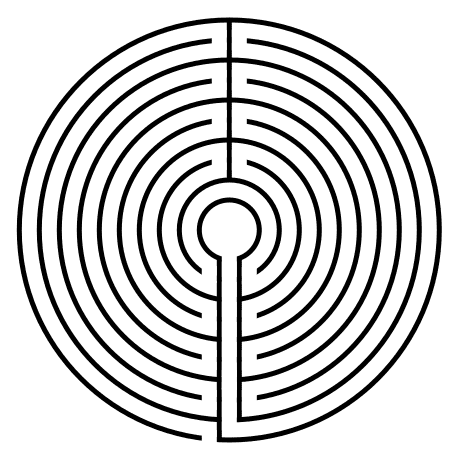Previously we looked at how to digitally make a 9 Circuit Circular Labyrinth. Then I compared the 11 circuit labyrinths in circular, classic and square constructions. All of those findings also relate to 9 circuits. Today I will look at a few possible constructions of a 9 circuit circular labyrinth.
Let’s start with speaking about a classical labyrinth, which has a standard construction that is used. Learning how to draw that construction is standard across any source you might find. But, for a circular labyrinth there is no standard construction. If it is circular and the path moves from the outer edge to an internal goal in one continuous path, you have made a labyrinth. So when drawing one, you can get creative !! Let’s look at what some variations might look like.
Single Turn 9 Circuit Circular Labyrinth
Let’s start by looking at what a single turnback 9 circuit labyrinth would look like. Walking this would consist of long pathways, each getting shorter on your way to the center. Visually, not much going on.
Single turn 9 circuit labyrinth
2 Section 9 Circuit Circular Labyrinth
And now a version with 2 turnback’s, essentially breaking the labyrinth into sides. Walking this is more interesting with long walks getting shorter until you switch sides, then getting longer with a final long walk to the center.
2 sectioned 9 Circuit Circular Labyrinth
3 Section 9 Circuit Circular Labyrinth
A now a standard 9 circuit broken into 3 sections. This could also have the entrance and final stretch pathways centered at the goal. My example only shows the final stretch to the goal centered. A little bit of mathematics - this is the only version where the initial pathway enters all the way into the maze. This would be the case for any odd numbered section circular labyrinth (like a 5 or 7 section - neither example is shown - try it !)
3 sectioned 9 Circuit Circular Labyrinth
4 Section 9 Circuit Circular Labyrinth
And now the labyrinth broken into quadrants. Notice how the crossover point between the sides of the labyrinth is on the outside (a variation to my how-to). This is the more standard construction. But that side switch can take place in multiple layers if you want. This is the cleanest look IMO.
4 sectioned 9 Circuit Circular Labyrinth
8 Section 9 Circuit Circular Labyrinth
Here we have an 8 section labyrinth. Things are getting crowded but there is still nice symmetry. If you had to walk this I think you would find it difficult to be relaxed since you are making turns frequently.
8 sectioned 9 Circuit Circular Labyrinth
12 Section 9 Circuit Circular Labyrinth
And finally the final labyrinth construction I made, a 12 sectioned version. This version would make me dizzy if I tried to walk it. Luckily I only drew it.
12 sectioned 9 Circuit Circular Labyrinth
4 Section 9 Circuit Circular Labyrinth
Now let’s go back and look at the 4 quadrant variant I taught how to make previously. It is a variant because the outer paths turn only once while the inner paths turn 4 times. This variation or other layer switchbacks are possible on any circular labyrinth. Feel free to play around and make new designs as you create your own labyrinths.
9 Circuit Circular Labyrinth variant
Every single construction you saw today was a 9 circuit circular labyrinth. Here is a look at the 6 main versions together:
As you make your own circular labyrinth realize that you can make any of these or as I did, a mix a few of them together. Good luck and happy labyrinth making !!
If you prefer making a different labyrinth, I have a section of step by step labyrinth making instructions.
Interested in learning how to make or draw other types of digital mazes ? I have step by step instructions on how to make over 40 different maze types.