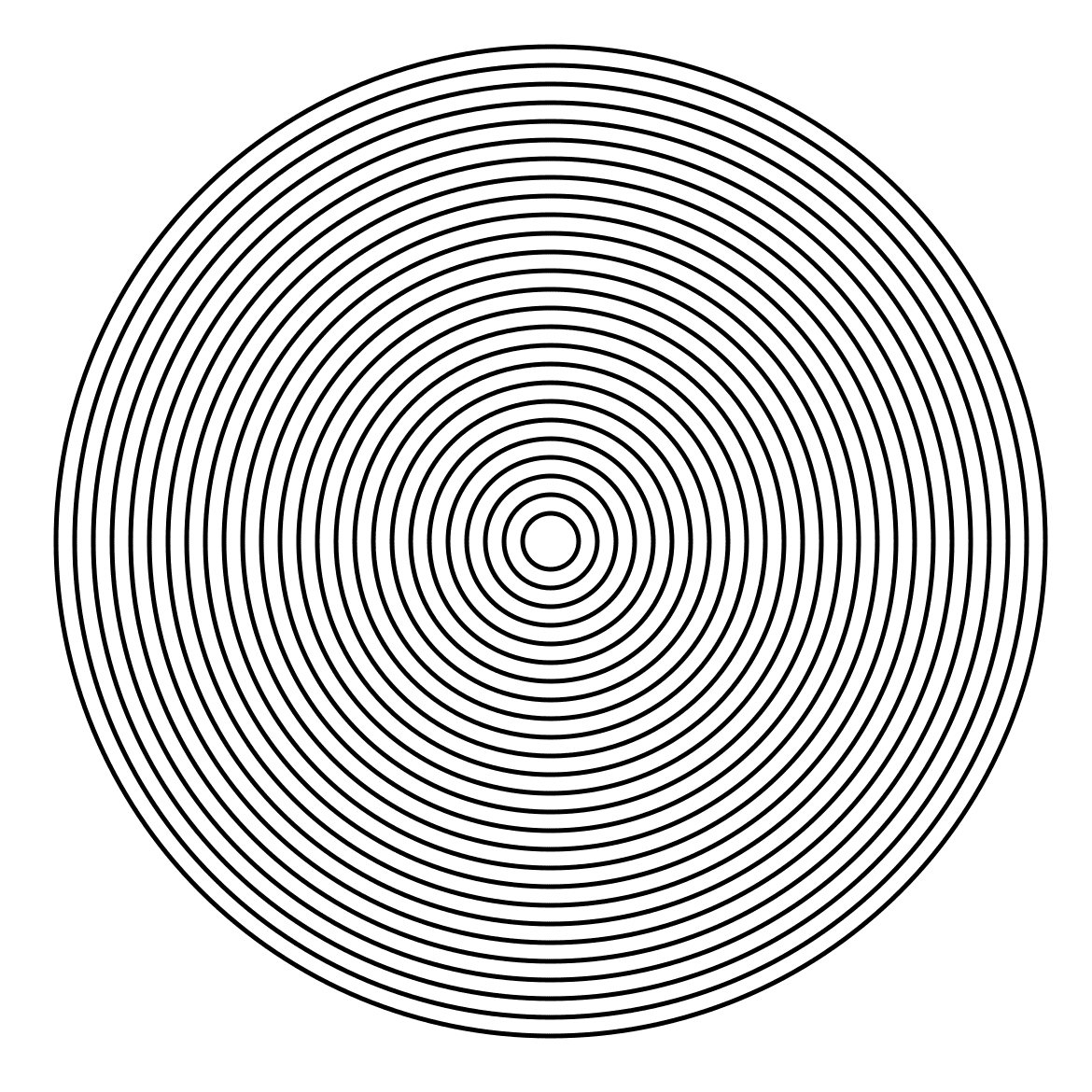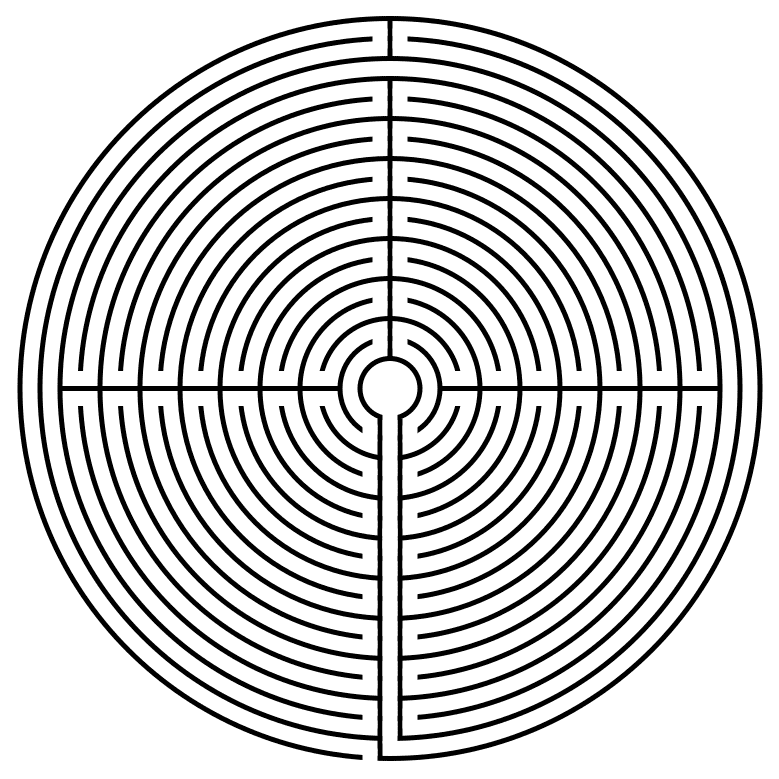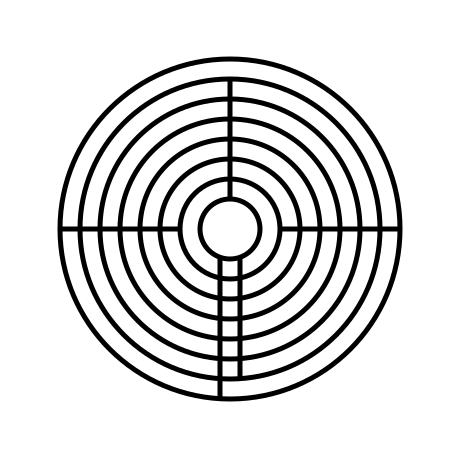Today we look at how to digitally make a 25 Circuit Circular Labyrinth. Spoiler alert - This is the same as a 17 circuit circular labyrinth just adding a few more rings. This method is a draw and cut method, meaning you will be making edits that remove lines you have previously drawn as you move thru the steps. When I started this project I wanted to see how large I could make a circular labyrinth. For me, at more than 25 my screen and guides were too difficult to use. That’s how we got here. Let’s get started.
Step 1: Draw 26 Concentric Circles
Draw 26 concentric circles each an equal distance between one another and centered around the middle circle. The middle circle will become the labyrinths goal. As you may note, whatever the number of circuits you want is add one and that is how many circles you need.
Step 2: Draw the 10 Inner Walls
I could break this into more steps but there are 10 straight lines that form inner walls and pathways. See the example. All occur at 3, 9, and 12 o clock or centered around 6 o’clock. Rather than write it out, follow the example. Imagine you are riding a subway system and mind the gaps.
Step 3: Add Pathways Where Needed
Refer to the picture and add pathways where needed, erasing portions of the circles. There are many, and depending on how you draw/erase them the number can change. They are all at 3, 6, 9 and 12 o’ clock, next to where you just drew inner walls.
That completes the drawing of a 25 Circuit Circular Labyrinth.
25 Circuit Circular Labyrinth
Interested in learning how to make or draw other types of digital mazes ? I have step by step instructions on how to make over 40 different maze types.
If you prefer making labyrinths, you can find step by step labyrinth making instructions.