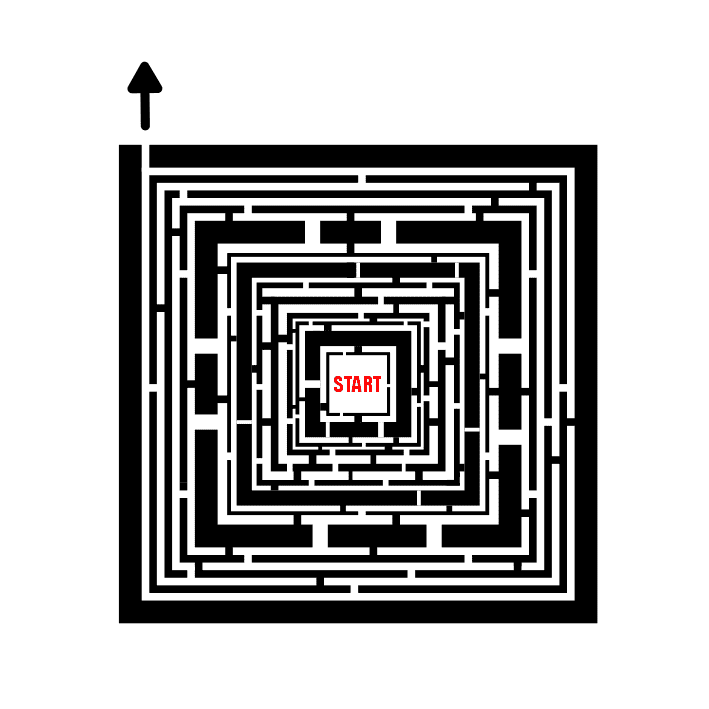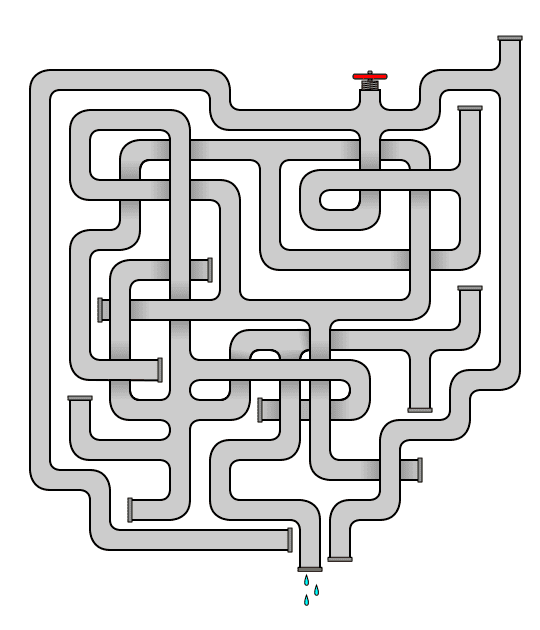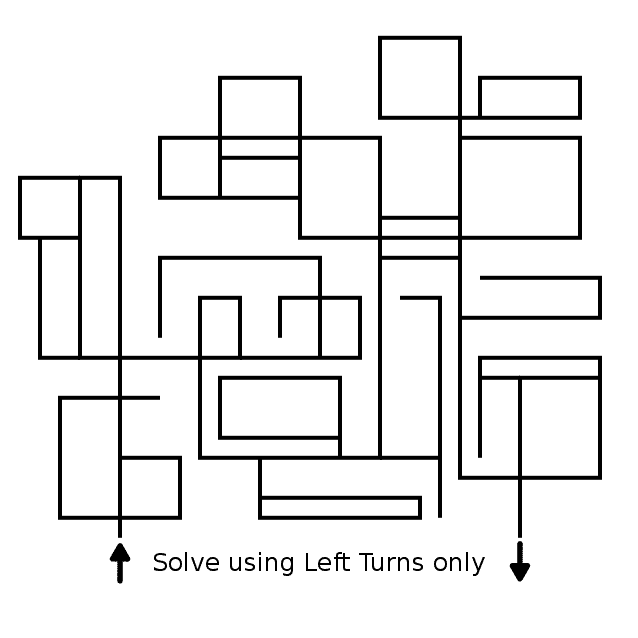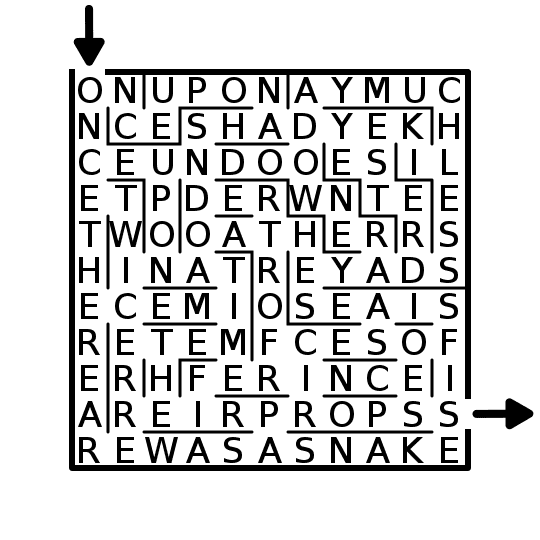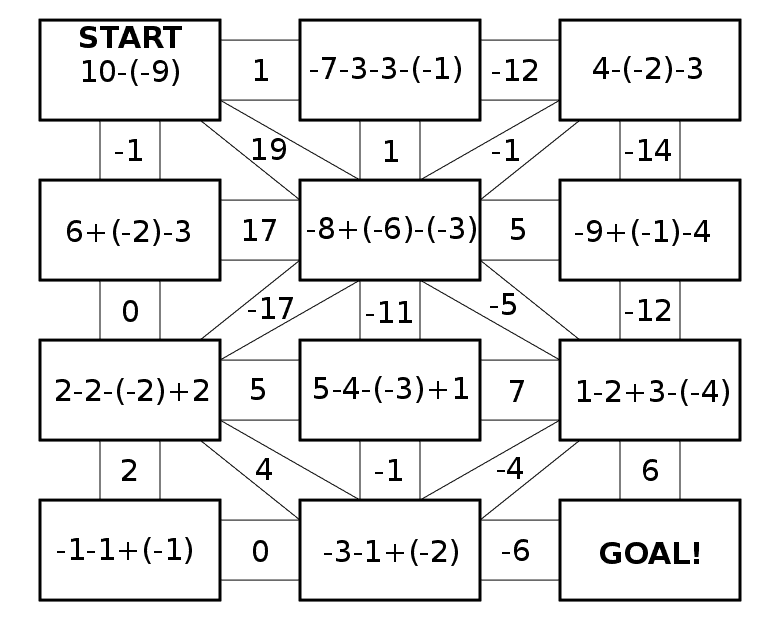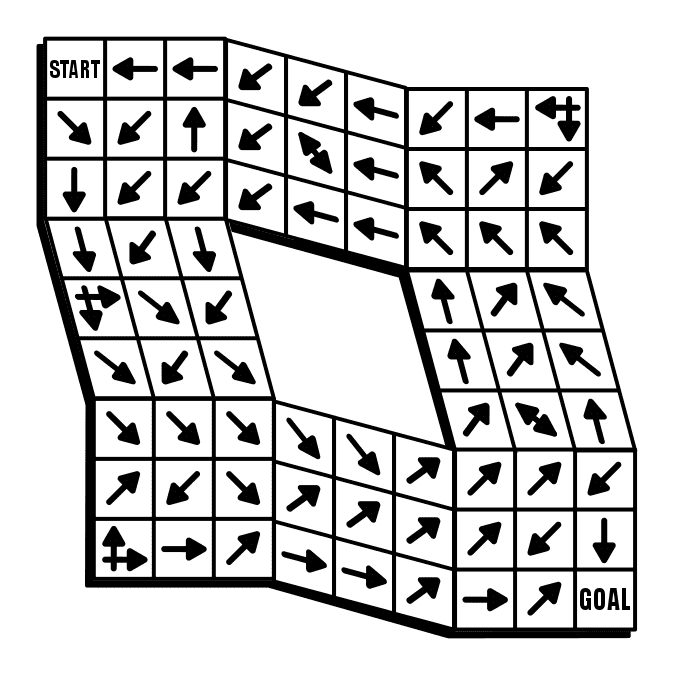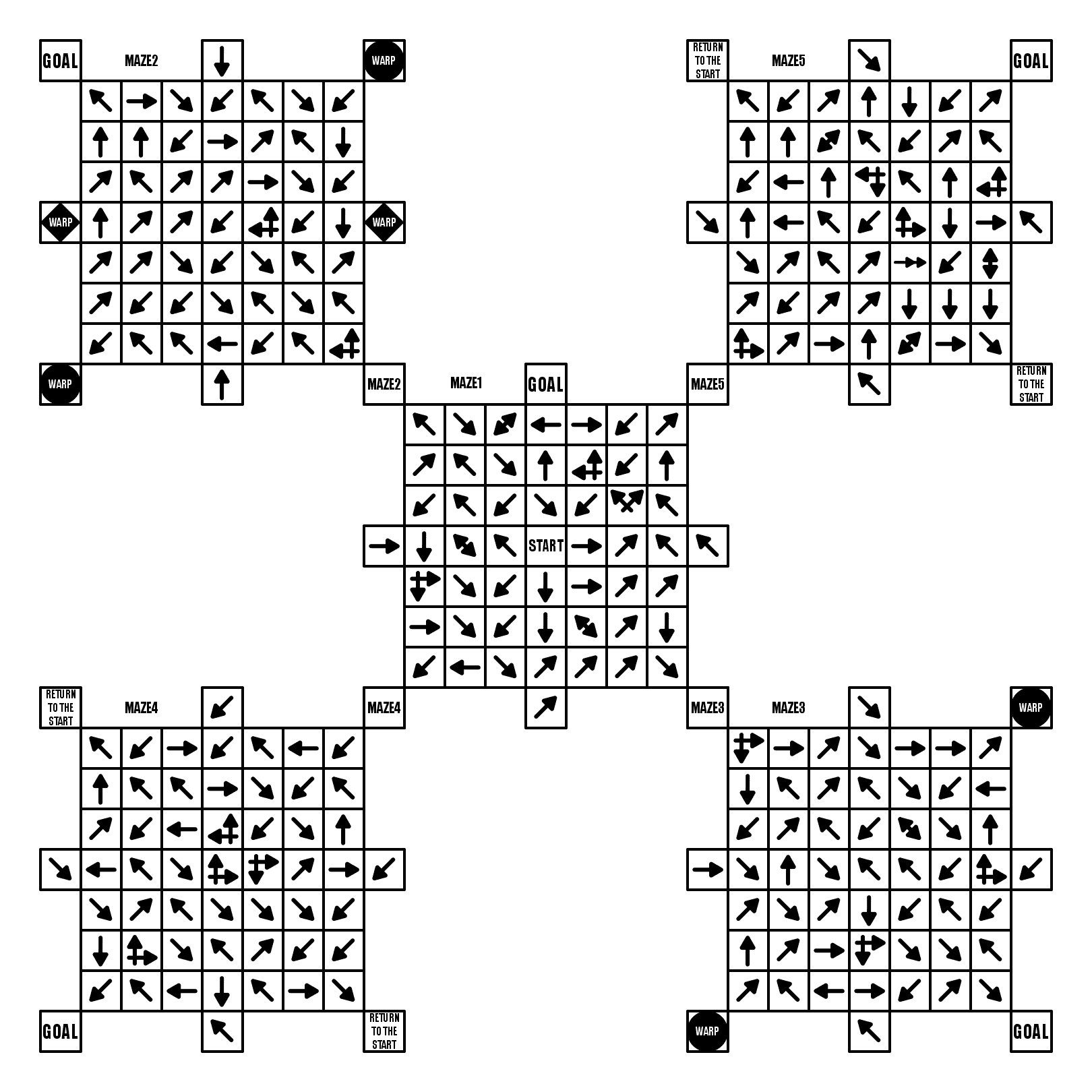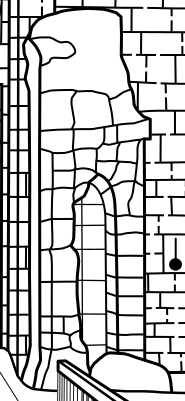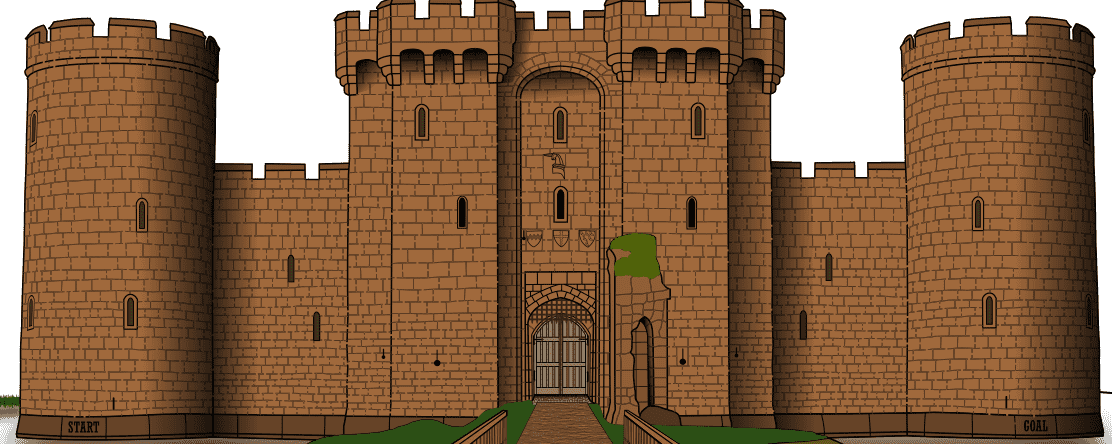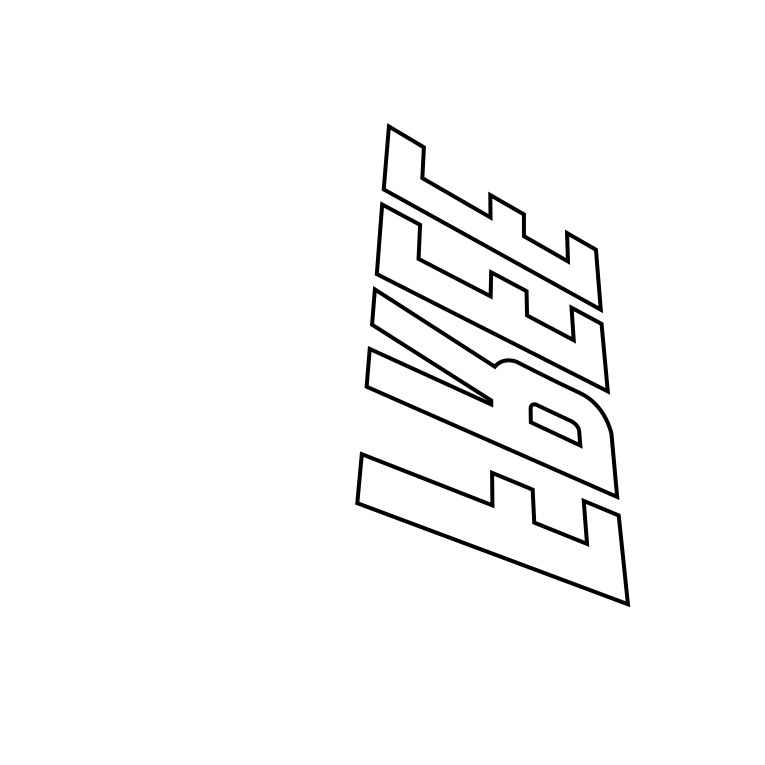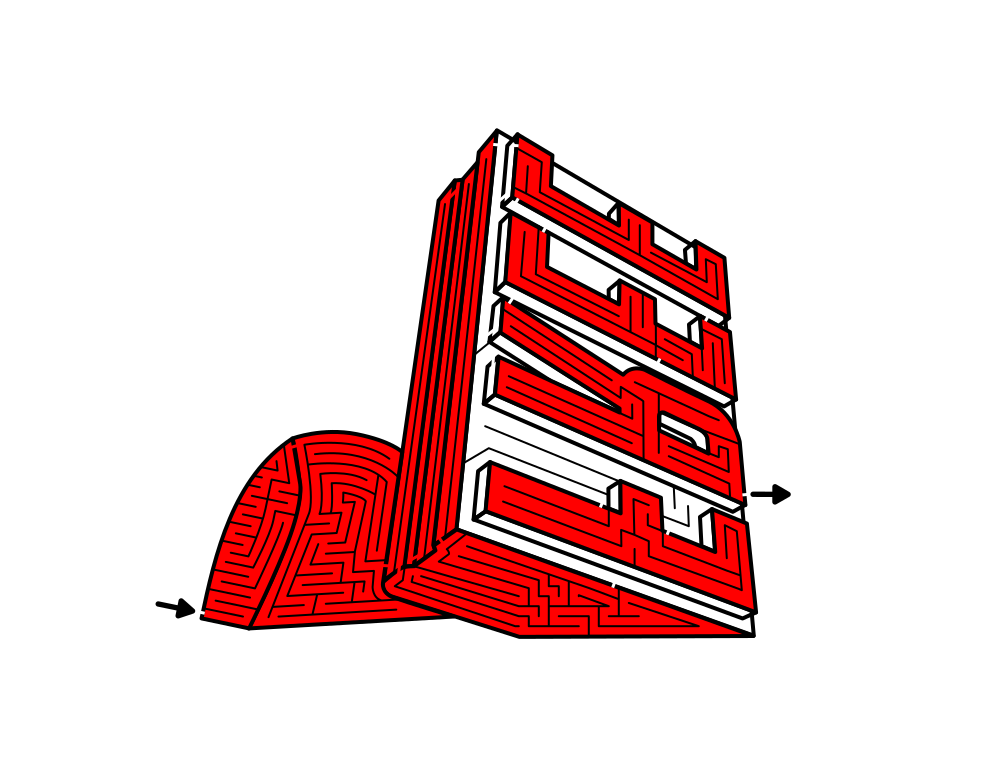I’ve taken the time to look at 40 different maze constructions, giving you step by step Instructions on how to make each type. I had a fun time with the project but wanted to expand on the subject with a more detailed look at what the key differences are between each type. Also, in my old job I spent like 90% of my time making spreadsheets and this is a perfect time to break one out ! No V or XLOOKUPS though.
First let’s define a few common maze terms:
Start - Where you begin a maze from.
Goal - Where you need to arrive at to properly solve the maze.
Wall - The portion of the maze that creates uncross-able boundaries
Pathway / Paths - What you travel along in the maze to solve it, typically the place between walls
Outline - The outer wall of the maze or border. Can be a simple shape or something more complex like a picture.
So what are the key items that set the Maze constructions apart from one another ? I believe there are 5.
5 Maze Design Decisions that Differentiate Maze Constructions:
Where the maze starts
What type of pathways/walls the maze uses
Does the maze have an outline
Are there any conditions you need to follow to solve it
What is the purpose/goal of the maze
While there are other things that differentiate between mazes, these are the core 5 items. Let’s take a look at each one with some examples.
Where the Maze Starts
I believe there are 5 categories of how you might start a maze:
Border Start
Internal Start
Undefined location
Multiple locations
Specialty options
I would say that most mazes start at the border of the maze on the outside of the main maze structure. Essentially at the border you find an Arrow directing you into the structure or the word Start. But, there are more options. The internal start is the next most common. Escape mazes, by definition start inside the maze, but Arrow Mazes and Slide Arrow Mazes also start internally within the maze border. Block Arrow Mazes. Number Mazes, and Letter Mazes can also start internally depending on how you structure your maze. The third main start is the undefined start, usually with an undefined goal, meaning the start is either not known to you or it is selectable. A good example is the Dual Entrance/Exit Maze where you select the direction you wish to solve the maze in. While a Start/Goal type Arrow Maze gives you 2 options and you need to discover which is the start and which is the goal ! Finally we have 2 special cases, the Line Leads Maze where the start is a variety of multiple options, and the Pipe Maze construction where the start is the faucet handle (not really internal or border, but kind of both). Read about 9 common Options for Starting and Ending a Maze.
Here are examples of each type:
Start at the border of the maze
Internal start
Undefined Start - You choose the start and the goal
Undefined Start - Start / Goal Arrow Maze - You determine which is which !!
Specialty Start - Faucet Start
Multiple starting options - Line Leads Maze
What type of Paths/Walls it Uses
I believe there are 5 categories of how you might construct pathways and walls:
Walled Pathway
Gridded Specialty
Grid Walls
On line Pathway
Specialty pathways
The paths are integral in the construction of any maze. The thing about paths is they are created usually by drawing walls. They really don’t exist without the other. The maze you are picturing in your head is probably the most popular pathway, the walled path, typically a line. Those lines create walls that you travel between. The next most popular pathway is the gridded specialty structure. It encompasses all of the maze types that use box grids to house the maze. Think of Arrow, Slide Arrow, Number, Letter and Puzzle Mazes. Each uses a grid pattern to house specialty symbols/items that dictate how you may move. Finally, the standard grid wall structure. A regular grid wall structure allows movement in a more typical way, through cuts in the walls to create a pathway. The last common pathway is the on line pathway. In this type you travel on the line, so that there are no walls. This exists for On-Line, Line Leads, Conditional Path, and Directional Mazes. The last group are a variety of specialty paths each unique to 1 or 2 maze types. 2 specialty paths share the common design of weaving, the Pipe maze and the Weaving maze., each which allow the solver to move over and under the other pathways! Additional specialty mazes include Pattern Mazes which will vary in their pathways based on the pattern you are mazing. Object Mazes use objects for walls, creating unique pathways. Draw and Cut mazes are similar in that the pathways reflect whatever is is you have drawn. For additional reading, I did a blog post about the 12 most common pathway types: Maze Pathway options.
Let’s look at some examples for each:
Walled Path
Gridded Specialty - Puzzle Maze
Grid Path
On Line Path
Specialty Path - Weaving
Specialty Path - Weaving
Specialty Pathway - Objects (words in this case)
Specialty Pathway - Draw and Cut
Does the Maze Have an Outline
As far as constructions go this is pretty simple because it is a Yes/No answer. Bordered mazes are the standard with defined outer edges common to determine the shape and size of the solvable maze. However, some mazes have less structure. Think about a Weaving Maze and a Pipe Maze. Neither has a defined border as you travel in pathways which create the structure of the maze. Non-bordered mazes are also easy to see with Line Leads Mazes, where the squiggly lines make the structure chaotic. Some Mazes have defined structures, but no real border like a Math maze. You could make a math maze in a defined bordered structure, but it is not pertinent to solving.
Yes -it has a border
No border
No border
Yes it has a border
Are there any Conditions you need to follow to solve it
Most mazes are rather straightforward in how they are solved, but there can be a LOT of variety in the conditions. So the answer is either Yes or No, but the Yes has a huge amount of different conditions ! Let’s start with a standard maze which has No conditions to solving. The solver enters the maze, travels in it, then exits at the goal. That is the normal flow of most mazes. But sometimes there are conditions. A common clue is that if the maze comes with directions it is most likely conditional. Let’s look at a few: Solve the Puzzle to Move can describe many conditional mazes generally like a Block Move Maze. A Block Move Maze requires you to find a path between the start and goal by finding and moving the appropriate blocks to create a path. There are rules on how those blocks may move. A Puzzle Maze requires you to solve the puzzle to move correctly. A Number Maze requires you to choose the correct given numbers to move correctly. Same for a Letter Maze. A Conditional Path maze is by definition part of this as the puzzle you need to solve determines your movement. Likewise a Directional Maze (like a left turn only maze). Next is the Non Repeating Path condition. This is commonly used in a Find Items Maze and a Go & Return Maze. Each or these maze constructions require you to visit places in the maze before exiting, but the path you take may not backtrack from the way you came. Finally there is the Allowable Movement maze types. For me this includes Arrow Mazes and Slide Arrow mazes where movement thru the maze includes options on WHERE to go, but not HOW you may move. For more examples check out my blog on the 11 most common conditions: Conditional Pathway options
Let’s look at some examples:
Solve the Puzzle to Move
Solve the Puzzle to Move - Left Turn Only
Non-repeating Path
Allowable Movement - Arrow Maze
What is the purpose/goal of the maze
I believe there are 5 categories for the purpose of a maze
Reach the Goal
Escape the Maze
Solve a Puzzle
Specialty purposes
Unsolvable mazes
This answers the question - What are you trying to do in order to solve the maze ? The most basic purpose of a maze is also the most common, to reach the goal. While you may think this is the case for all mazes, here are a few other options: Escape the maze - this is of course used for the Escape Maze, where you start inside the maze and your goal is to escape the outer border. There are also instances where the purpose of the maze is to Solve a Puzzle. This includes a Hidden Trail Message Maze where the act of solving the maze creates a message for the solver. It also includes the Find Items Maze type where reaching the goal is only half of correctly solving the maze, you must also find certain items along the way ! Finally there are some Specialty purposes that only apply to 1 or 2 maze types per instance. Like the Math Maze whose purpose isn’t really to reach the goal or solve the puzzle, but you do each in order to learn mathematics ! And there is the specialty maze that should be used only for April Fool’s Day, the Unsolvable Maze. Or you made a mistake when you designed it, oops.
Reach the Goal
Escape the Maze
Solve a Puzzle - Hidden Message Trail Maze
Solve a Puzzle - Find items, then exit
Specialty - Math Maze
Specialty - Hidden Message Maze
So these are my 5 Maze Design Decisions that Differentiate Maze Constructions with examples. I have taken the time to summarize each of the 40 maze constructions based on these 5 criteria. Check out the chart below. Yellow highlights are on things that are not typical for a particular category.
Of the 40 mazes construction types, if we select the most common type for each of the 5 most common characteristics how many maze types are included ? So this would mean a maze that:
Starts at the border
Has walled pathways
Has an outline
Is NOT conditional to solve
And whose purpose is simply to reach the goal
That leaves us with 12 closely related mazes out of 40. And, if we wanted to add a 6th differentiator, the differences between these 12 mazes are generally HOW the walls/pathways are drawn. Happy maze designing !
You may also like:
I did a 3 part blog series on maze constructions if you want to design your own type of maze.
Part 1 - Starting and Ending a Maze - Speaks to the 9 most popular ways to start and stop a maze
Part 2 - Maze Path options - Explores the 12 different pathway options for a maze
Part 3 - Conditional Path options - Speaks to 11 different conditional options to add to a maze to make it more enjoyable