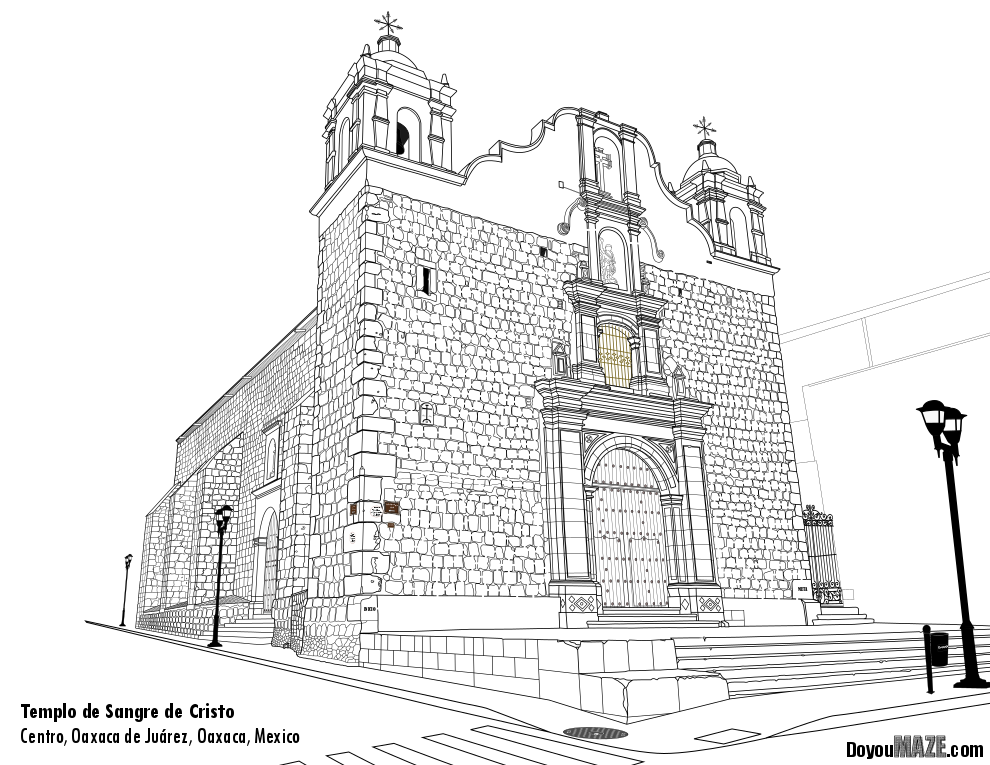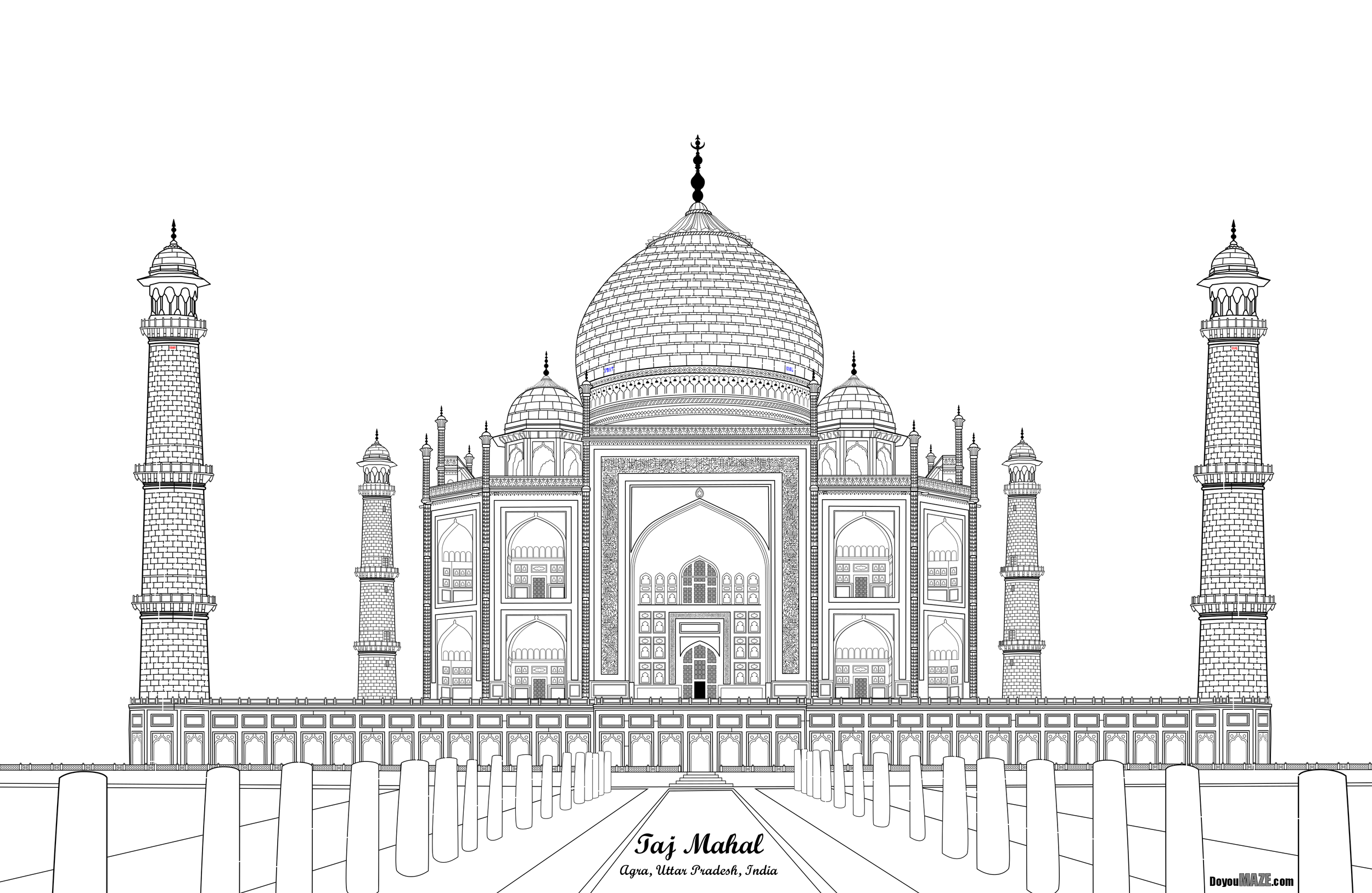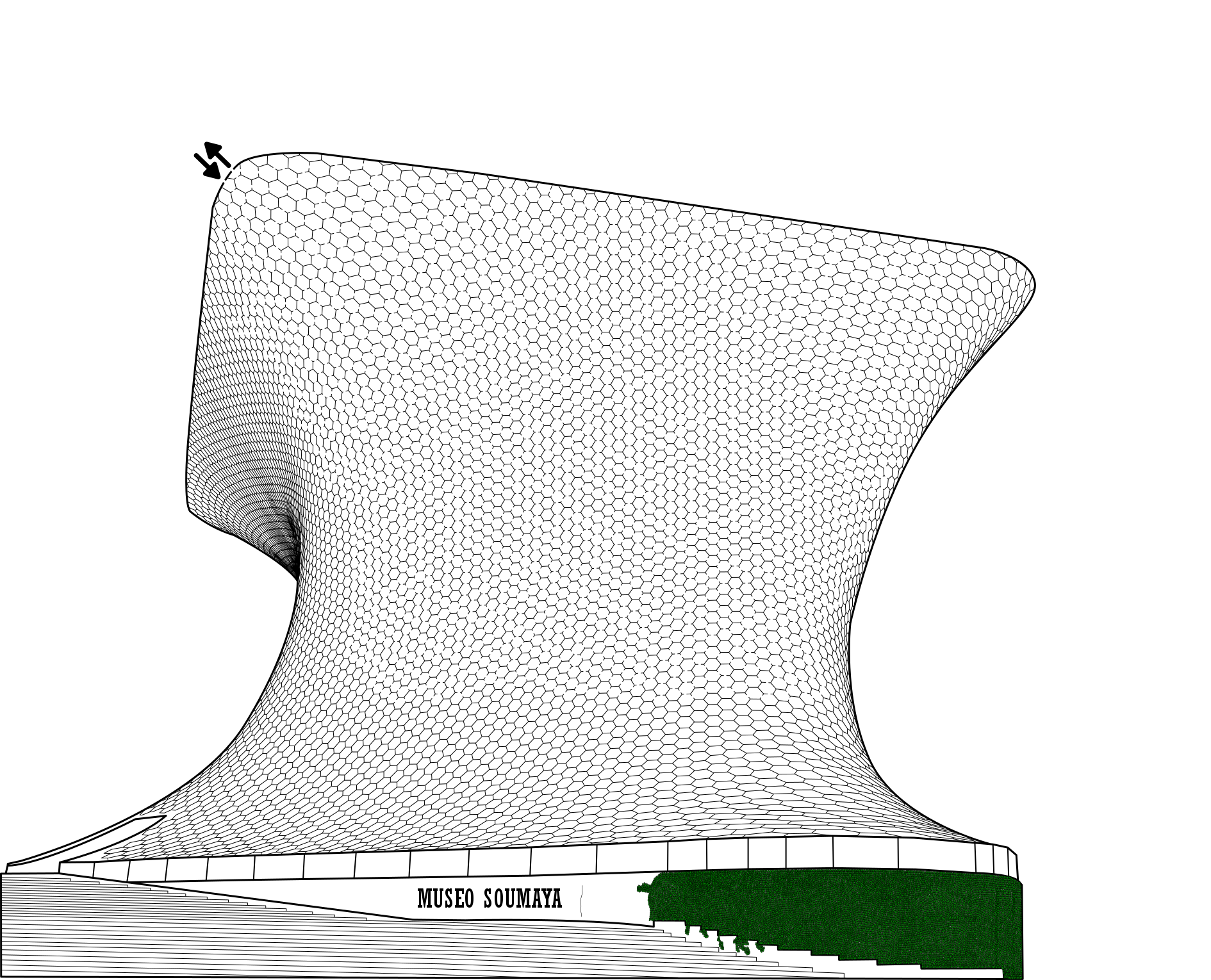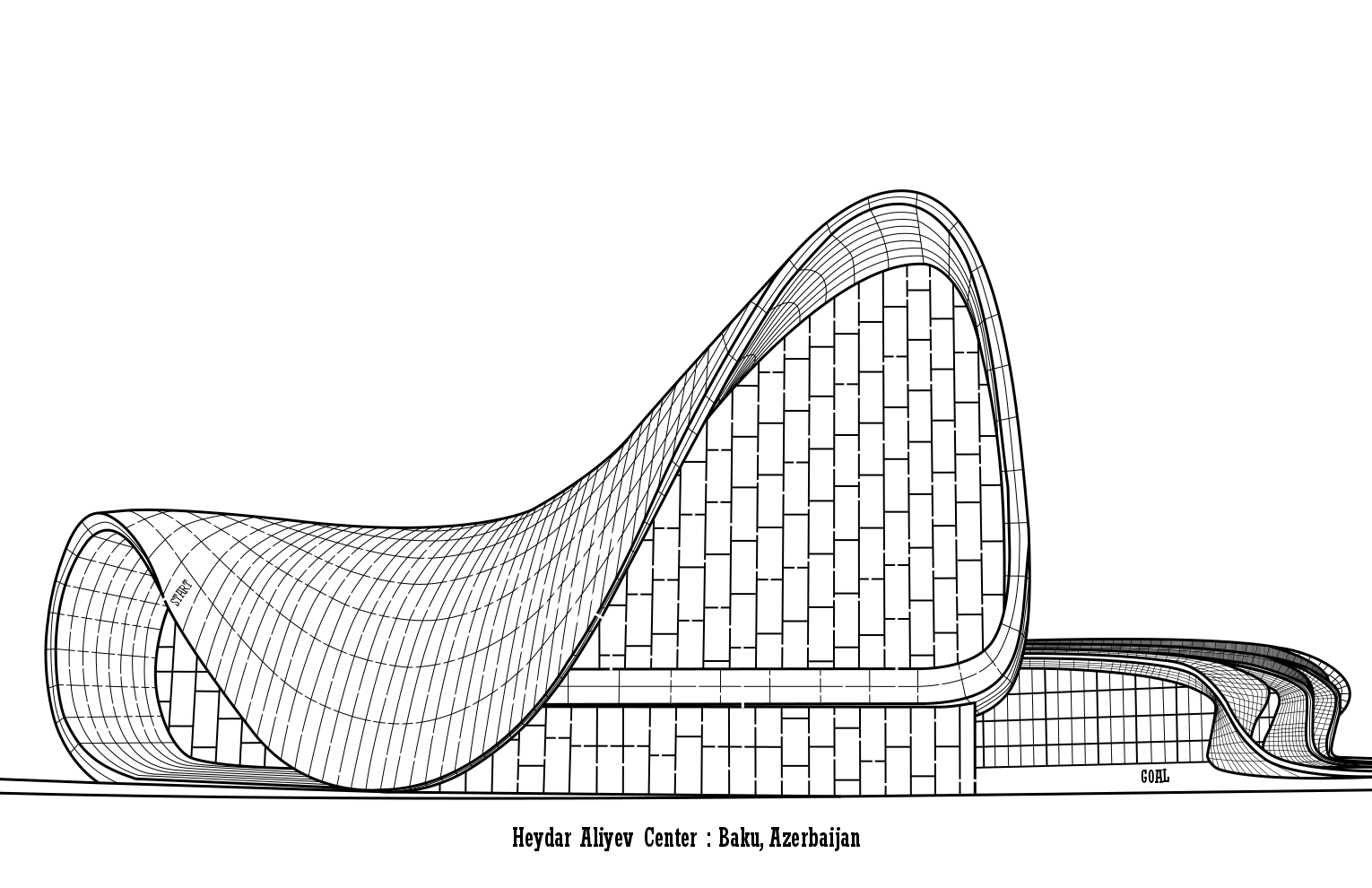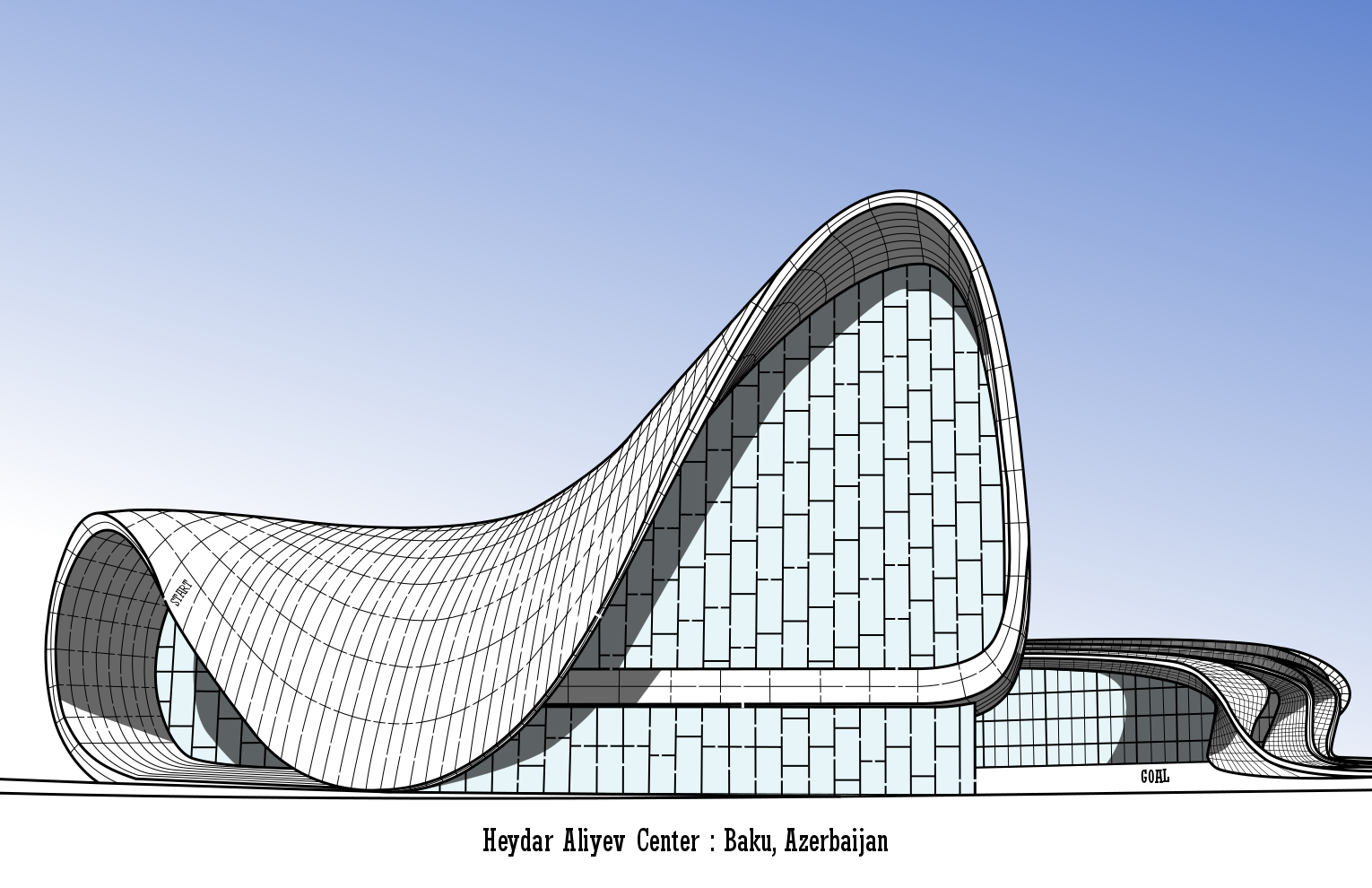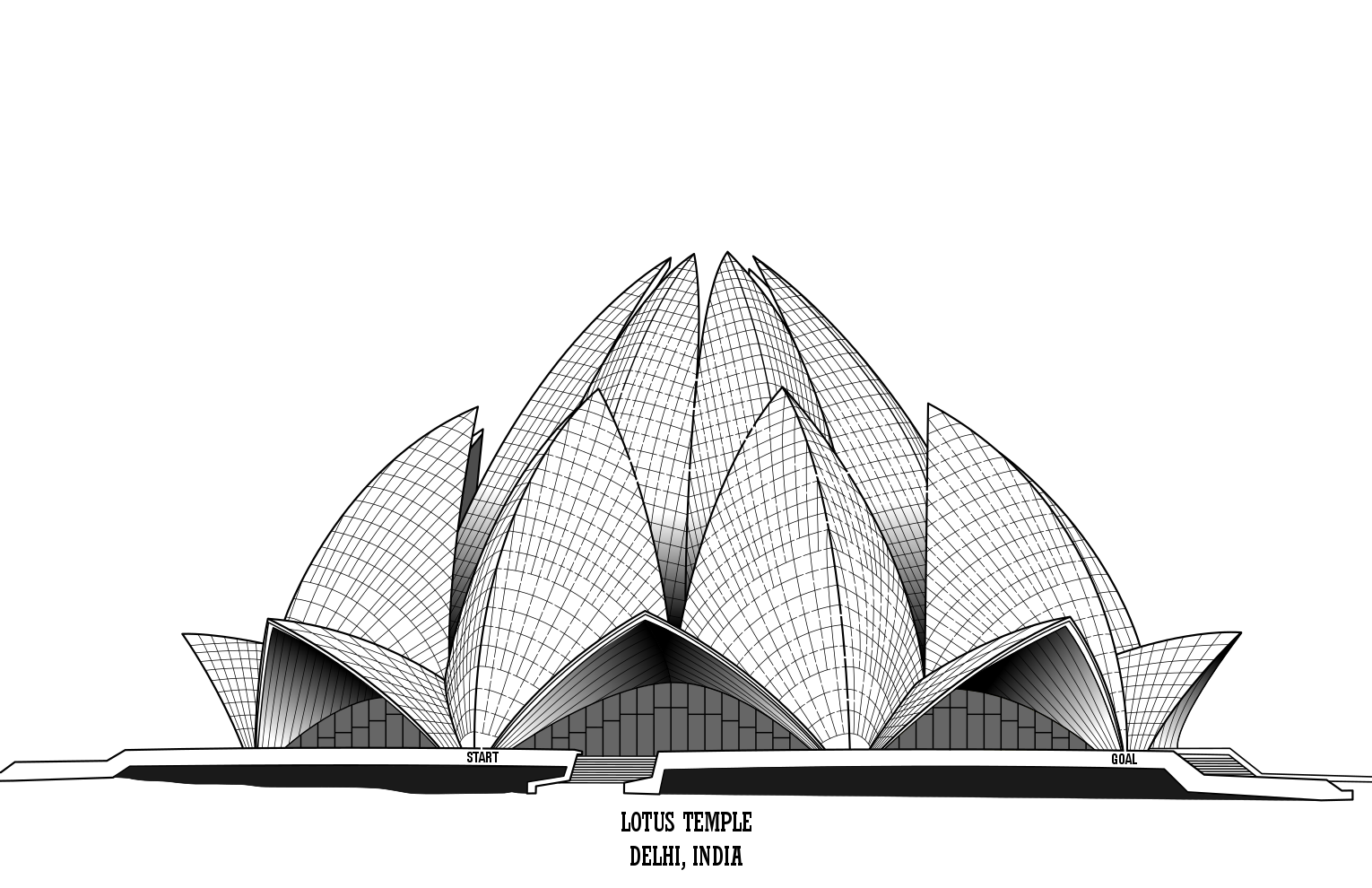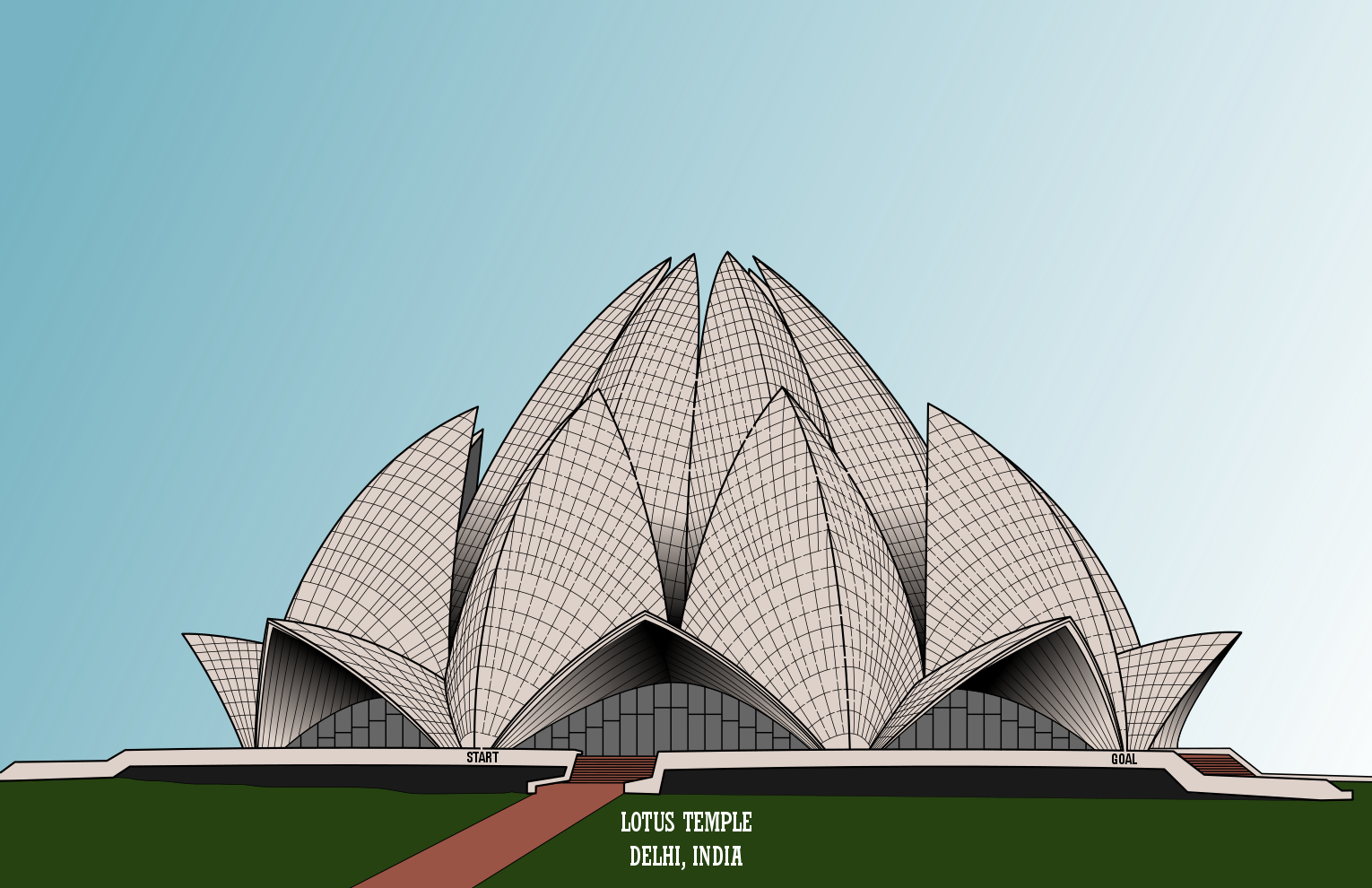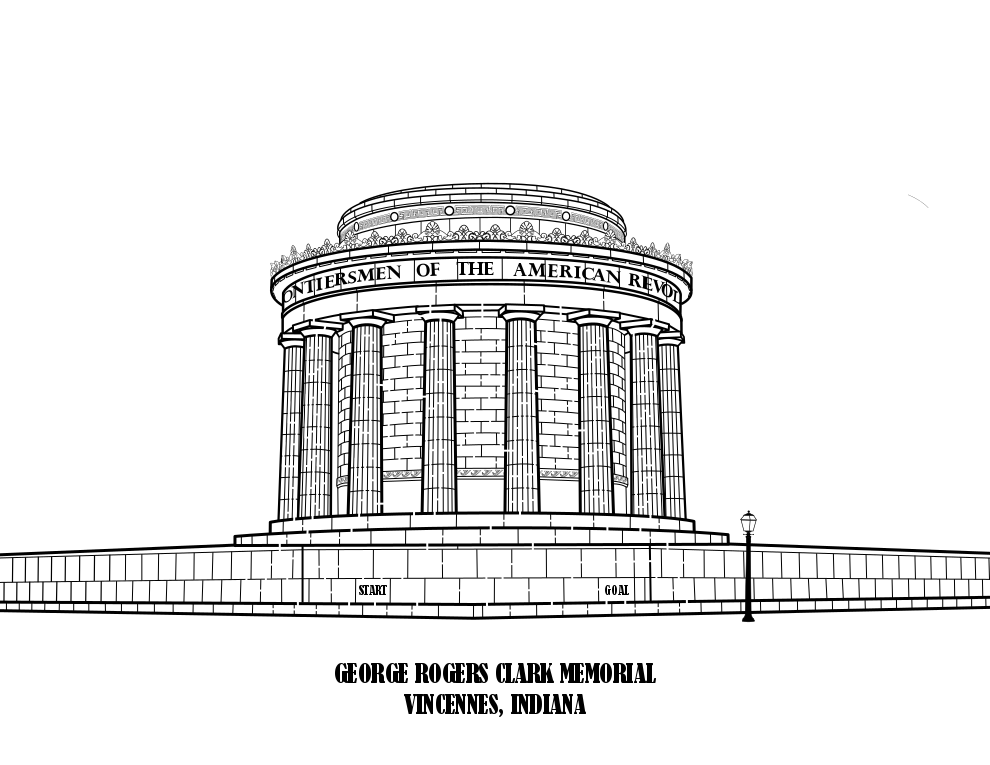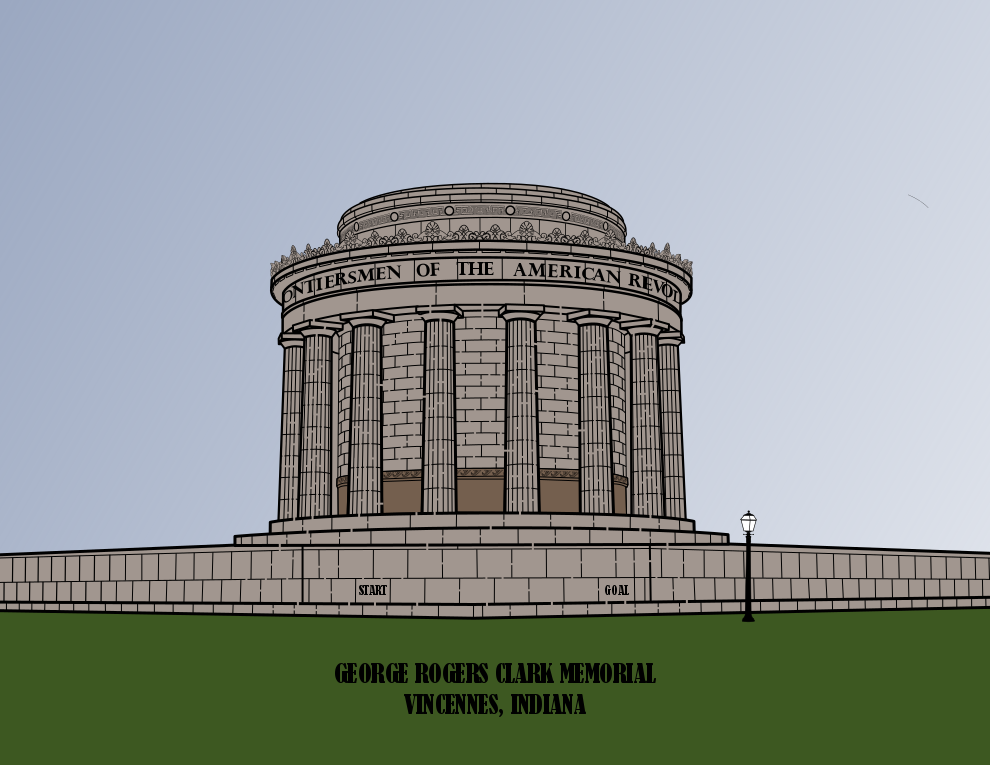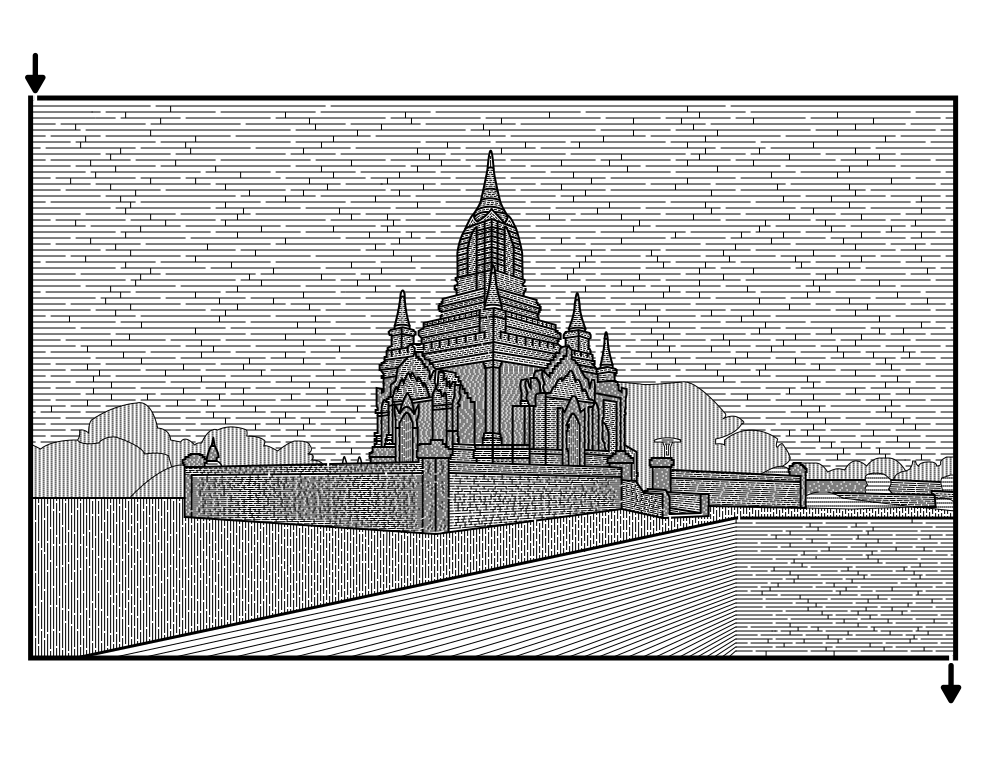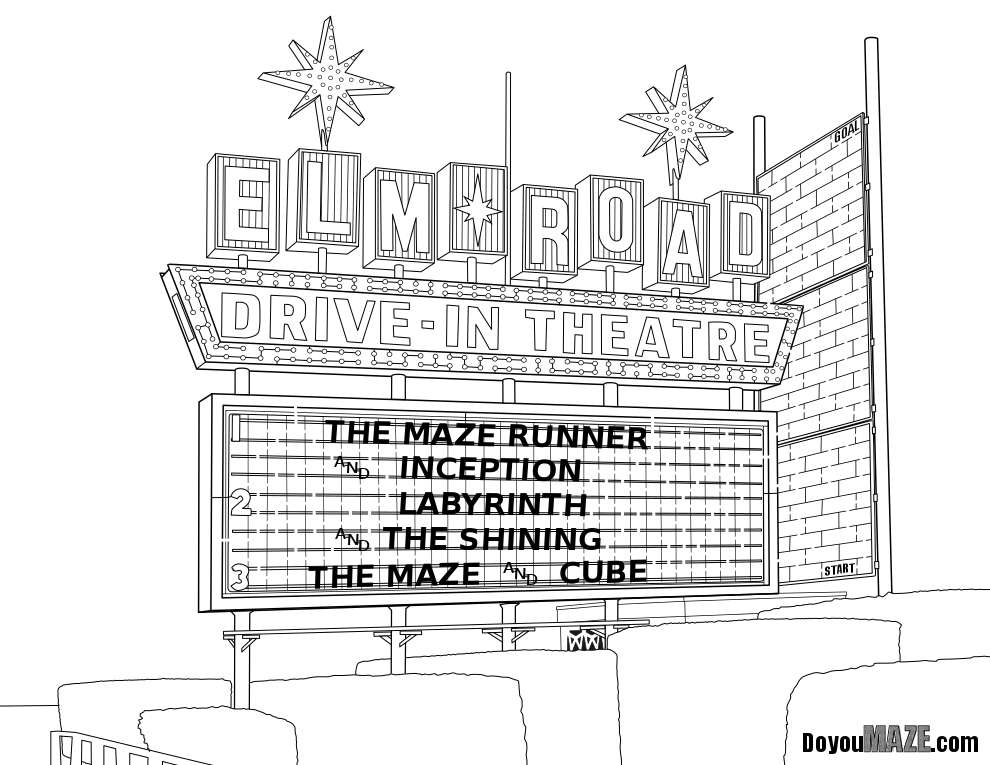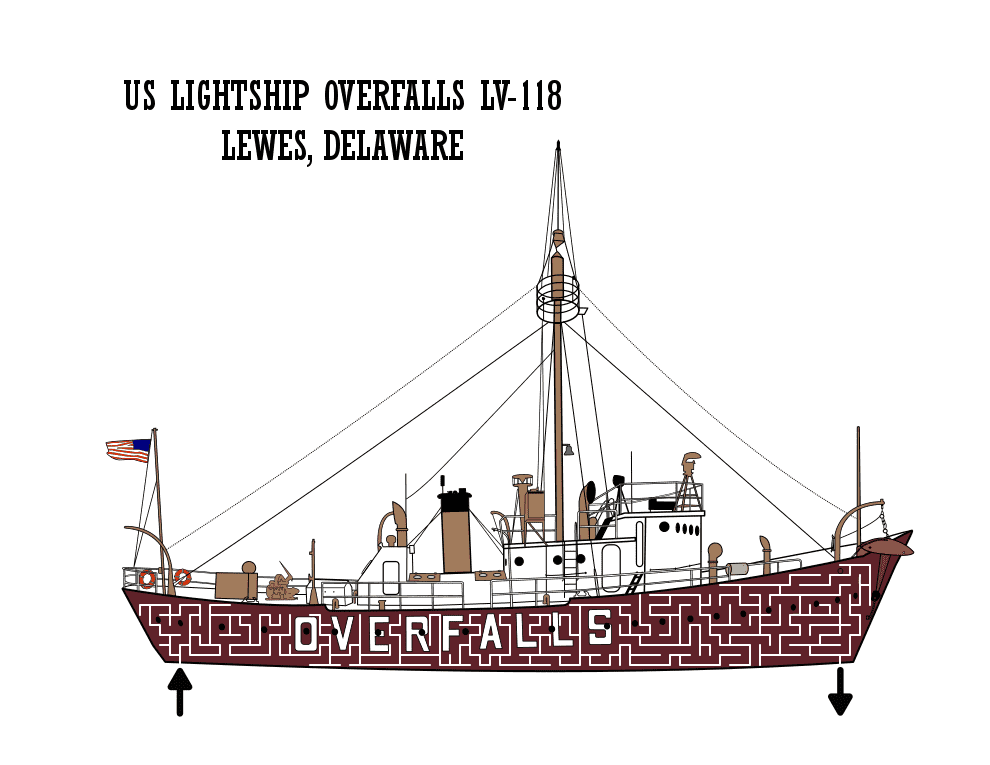Welcome back for another case study. Case study #8 (all case study links are below) looked at adding color to 6 mazes that were previously black in and white. Case study #9 went into a larger re-vamp of the Taj Mahal. Today in Case Study #10 I will take you through the re-imagining of the maze of Templo de Sangre de Cristo. It was one of my favorite mazes but I knew I could make it better.
Let’s look at that original maze, also known as the ‘before’:
Templo de Sangre de Cristo in black and white
I put a lot of detail into this maze. I went back to the site and took many pictures to catch as many details as I could.
And here are the changes I made to (hopefully) improve the maze:
1. Color - I added color everywhere. I even did the far wall of the building next door (the church is set back from the street while the next door building is not). I added a clear blue sky.
2. Stones - The church is made of stones that are a variety of colors as some have been replaced over the years. I picked about 30 stones which had the largest color differences, mostly on the corners, and made them accurate. I declined to do every stone a different color.
3. Shadows - The shadows on this church really set it apart. There is a ridge on the left side of the building that always has a shadow on it - might look weird, but I assure you it is accurate !
4. Minor Fixes - When I color a maze I see some details I miss along the way which I fixed.
And now the “After”. The new maze:
I think this is a huge improvement. I liked this maze before. Now I think it is much better !
If you want to read the previous 9 case studies:
Case Study#1 - How to Improve a Bad Maze - Tiki Totem Maze
Case Study#2 - How to Improve a Bad Maze - Danzante Conchero Chichimeca Maze
Case Study#3 - How to Improve a Bad Maze - Red Rocks Amphitheatre Maze
Case Study#4 - How to Improve a Bad Maze - The Hollywood Sign
Case Study #5 - How to Improve a Bad Maze - Severance Hall
Case Study#6 - How to Improve a Maze - Uxmal
Case Study#7 - How to Improve a Bad Maze - Ship